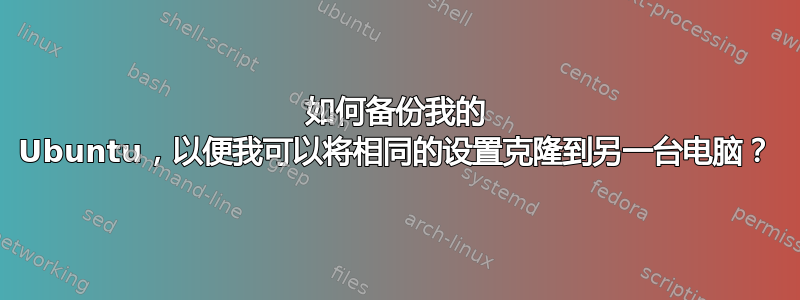
我如何制作现有 Ubuntu 的可启动 CD,其中包括我所做的所有修改?
因此,我可以使用该 CD 在另一台相同的新电脑上快速启动并完成所有设置。
跟进:
$ sudo apt-cache search remastersys
$ sudo echo "deb http://www.geekconnection.org/remastersys/repository karmic/" > /etc/apt/sources.lits
$ sudo apt-get update
$ sudo apt-get install remastersys
$ remastersys -h
Usage of remastersys 2.0.18-1 is as follows:
sudo remastersys backup|clean|dist [cdfs|iso] [filename.iso]
Examples:
sudo remastersys backup (to make a livecd/dvd backup of your system)
sudo remastersys backup custom.iso
(to make a livecd/dvd backup and call the iso custom.iso)
sudo remastersys clean (to clean up temporary files of remastersys)
sudo remastersys dist (to make a distributable livecd/dvd of your system)
sudo remastersys dist cdfs
(to make a distributable livecd/dvd filesystem only)
sudo remastersys dist iso custom.iso
(to make a distributable iso named custom.iso but only
if the cdfs is already present)
cdfs and iso options should only be used if you wish to modify something on the
cd before the iso is created. An example of this would be to modify the isolinux
portion of the livecd/dvd
答案1
答案2
问题是,你的安装无法放在 CD 上。但你的主文件夹的 tarball 很可能可以工作,除非你保存了 ~/ 之外的内容
软件中心还新增了一项功能,让您可以在线备份所有已安装的软件包,然后在另一台计算机上从软件中心重新加载它们。打开软件中心,按 F10 并选择计算机间同步,您就可以备份您的配置。
因此,您可以执行以下操作:1. 创建 Ubuntu 安装 CD(从 ISO 开始)2. 创建主目录的 tarball 3. 使用软件中心,备份您的配置。4. 在新计算机上安装 Ubuntu。5. 打开软件中心并选择计算机之间同步并同步已安装的软件包。6. 将 tarball 解压到您的主文件夹。
抱歉,我没有使用单张 CD 的解决方案。
答案3
是的,我是上述帖子的作者http://bikramkawan.com.np/how-to-install-remastersys-on-ubuntu-11-10-oneiric-ocelot/ 。它对我有用。我已使用 remastersys 成功安装并备份了我的 PC。


