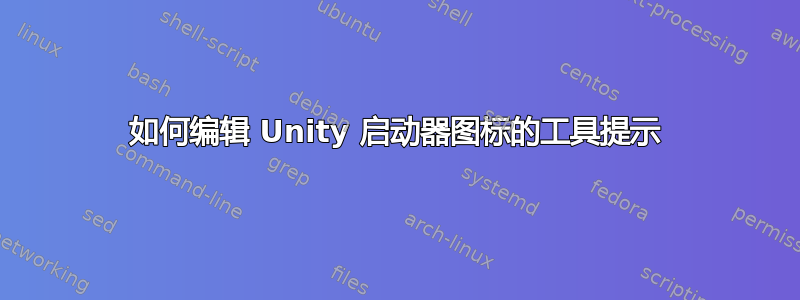
我想更改 Unity Launcher 中某些图标的工具提示。有什么方法可以做到吗?
答案1
Unity 启动器图标定义为。桌面文件 — — 通常来自/usr/share/applications。
工具提示是名称=此文件中的部分 - 例如,默认海马桌面文件如下所示:
[Desktop Entry]
Name=Passwords and Encryption Keys
Comment=Manage your passwords and encryption keys
Exec=seahorse
Terminal=false
Type=Application
Icon=seahorse
Categories=GNOME;GTK;Security;Settings;
StartupNotify=true
X-GNOME-Bugzilla-Bugzilla=GNOME
X-GNOME-Bugzilla-Product=seahorse
X-GNOME-Bugzilla-Component=general
X-GNOME-Bugzilla-Version=2.32.0
X-GNOME-DocPath=seahorse/seahorse.xml
X-Ubuntu-Gettext-Domain=seahorse
要根据每个用户更改工具提示,请将桌面文件复制到本地应用程序文件夹,即
mkdir -p ~/.local/share/applications
cp /usr/share/applications/seahorse.desktop ~/.local/share/applications
然后使用您喜欢的编辑器编辑此文件并更改Name=值,例如
gedit ~/.local/share/applications/seahorse.desktop
在图像中我将其改为Name=:
Name=my new tooltip
打开 Nautilus 并浏览到文件夹~/.local/share/applications,然后拖放seahorse.desktop到启动器



