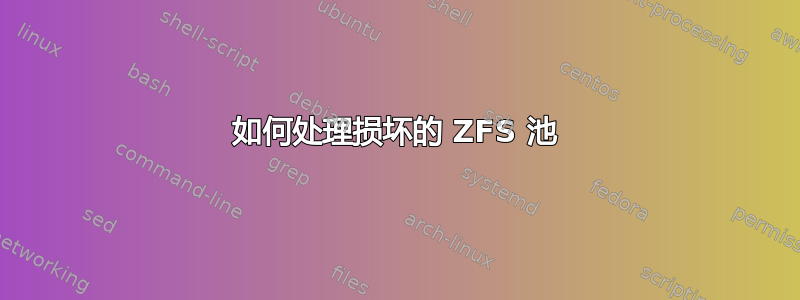
一直在运行使用 ZFS 的 NAS 测试实例,如使用 ZFS RAIDZ 恢复 Ubuntu 服务器数据。
本周我的一个磁盘坏了。应该没什么问题,对吧(RAID 的优点是弹性和性能)?
但我的 ZFS 池已损坏,如下所示:
andy@ubuntu:~$ sudo zpool status -v
pool: tank
state: UNAVAIL
status: One or more devices could not be used because the label is missing
or invalid. There are insufficient replicas for the pool to continue
functioning.
action: Destroy and re-create the pool from
a backup source.
see: http://www.sun.com/msg/ZFS-8000-5E
scan: none requested
config:
NAME STATE READ WRITE CKSUM
tank UNAVAIL 0 0 0 insufficient replicas
raidz1-0 UNAVAIL 0 0 0 insufficient replicas
sdb FAULTED 0 0 0 corrupted data
sdc FAULTED 0 0 0 corrupted data
sdd UNAVAIL 0 0 0
幸运的是,这是一个测试实例,所以我可以轻松地重新开始。但是,如果这个池包含重要数据怎么办?下一步该怎么做才能恢复数据并恢复 NAS 正常工作?或者 ZFS 会自动尝试所有可能的恢复方法,这样数据现在就完蛋了?
答案1
在@slashdot 的帮助下,我基本上解决了我的问题,但我真的不知道我做了什么。请检查以下线索并给我一些启发。
特别是下列哪些假设是正确的或者我遗漏了什么?
- 既没有
zdb -u tank做zdb -dcsv tank任何有用的事。 zpool import -f tank第一个方法失败时第二个方法成功了,因为已经过去了足够的时间,zpool export tankZFS 才有机会自我修复。- 整个事件与其中一个驱动器出现故障后标签自行改变有关(认为是 sdb 导致了 sdc>sdb 和 sdd>sdb)。
日志
andy@ubuntu:~$ zpool status
andy@ubuntu:~$ sudo zpool status
pool: tank
state: UNAVAIL
status: One or more devices could not be used because the label is missing
or invalid. There are insufficient replicas for the pool to continue
functioning.
action: Destroy and re-create the pool from
a backup source.
see: http://www.sun.com/msg/ZFS-8000-5E
scan: none requested
config:
NAME STATE READ WRITE CKSUM
tank UNAVAIL 0 0 0 insufficient replicas
raidz1-0 UNAVAIL 0 0 0 insufficient replicas
sdb FAULTED 0 0 0 corrupted data
sdc FAULTED 0 0 0 corrupted data
sdd UNAVAIL 0 0 0
andy@ubuntu:~$ sudo zdb -u tank
zdb: can't open 'tank': No such device or address
andy@ubuntu:~$ sudo zpool scrub tank
cannot scrub 'tank': pool is currently unavailable
andy@ubuntu:~$ sudo zdb -bcsv tank
zdb: can't open 'tank': No such device or address
andy@ubuntu:~$ sudo zpool export tank
andy@ubuntu:~$ sudo zpool import tank
cannot import 'tank': pool may be in use from other system
use '-f' to import anyway
andy@ubuntu:~$ sudo zpool import -f tank
cannot import 'tank': one or more devices is currently unavailable
andy@ubuntu:~$ sudo zpool status
no pools available
andy@ubuntu:~$ sudo zpool status -x
no pools available
andy@ubuntu:~$ sudo zpool import
pool: tank
id: 9117894036185671023
state: UNAVAIL
status: One or more devices contains corrupted data.
action: The pool cannot be imported due to damaged devices or data.
see: http://www.sun.com/msg/ZFS-8000-5E
config:
tank UNAVAIL insufficient replicas
raidz1-0 UNAVAIL insufficient replicas
sdb FAULTED corrupted data
sdb UNAVAIL
sdc ONLINE
andy@ubuntu:~$ sudo zpool import tank
cannot import 'tank': pool may be in use from other system
use '-f' to import anyway
andy@ubuntu:~$ sudo zpool import -f tank
andy@ubuntu:~$ sudo zpool status
pool: tank
state: DEGRADED
status: One or more devices could not be used because the label is missing or
invalid. Sufficient replicas exist for the pool to continue
functioning in a degraded state.
action: Replace the device using 'zpool replace'.
see: http://www.sun.com/msg/ZFS-8000-4J
scan: scrub repaired 0 in 0h13m with 0 errors on Mon Nov 21 09:22:11 2011
config:
NAME STATE READ WRITE CKSUM
tank DEGRADED 0 0 0
raidz1-0 DEGRADED 0 0 0
10820373921989571629 UNAVAIL 0 0 0 was /dev/sdb1
sdb ONLINE 0 0 0
sdc ONLINE 0 0 0
errors: No known data errors
andy@ubuntu:~$
答案2
我认为之前的发帖者已经强调了这个问题。可能的原因是指定磁盘的方式。
我的经验是在 Ubuntu 上使用 ZFS。虽然我也在 freenas 上使用 ZFS,但我从未深入研究过 bsd 实现。
当然对于 Ubuntu,强烈建议您通过 id 而不是描述符来指定您的设备:即 /dev/disk/by-id/scsi-SATA-long 字符串,它唯一地标识物理磁盘而不是 /dev/sda。
使用 by-id 设备可消除对磁盘所连接的特定 SATA 端口的任何依赖。
加雷思
答案3
看起来您的池实际上可能没有损坏。虽然从输出来看,似乎有多个设备可能存在问题。我猜想多个磁盘可能处于可疑状态,因此 sdb 和 sdc 处于故障状态。找出它们可能存在的问题,您的池可能会证明您错了。这看起来不像是池的致命状态。
答案4
您能混合磁盘吗?
有一次我混淆了磁盘,zpool 提示“磁盘包含损坏的数据”。我按照之前的顺序连接磁盘后,它开始工作了。
也许在您导入 tank 后,zpool 识别了正确的序列。


