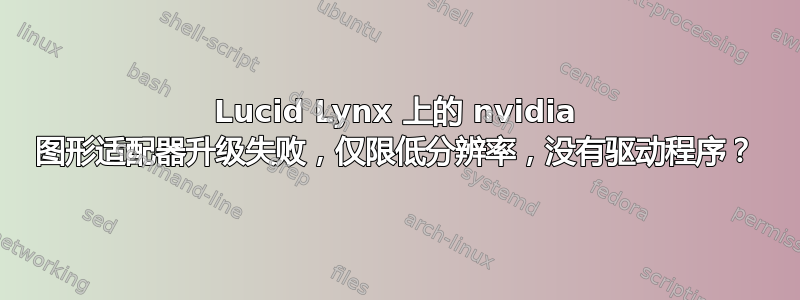
我在同一硬件上运行两个 Ubuntu 发行版(和两个 MS 系统)。
-计算机- Intel Core 2 四核 CPU @ 2.66GHz;8192MB;LGA 775 NVIDIA nForce 780i SLI FTW
我最近将图形适配器从 nvidia GTX260 升级到 GTX 560 Ti/PCI/SSE2。
我通过在硬件更改之前删除 nvidia 专有驱动程序来实现这一点。
Ubuntu 10.10 Maverick 运行良好,但 Lucid 10.04 失败,并显示一条消息,称未找到 nvidia 驱动程序并建议检查日志。10.10 是全新安装,10.04 是升级版。
损坏的 Lucid 系统将以低图形模式运行。
图形远远超出了我的知识范围,所以我需要一些帮助或建议。
注意主板使用 nvidia 芯片组 (780i)
来自 kern.log:
⋯
Feb 14 16:55:56 worksta64 kernel: [ 41.135780] nvidia: module license 'NVIDIA' taints kernel.
Feb 14 16:55:56 worksta64 kernel: [ 41.135788] Disabling lock debugging due to kernel taint
Feb 14 16:55:56 worksta64 kernel: [ 41.203759] EXT3 FS on sdb1, internal journal
Feb 14 16:55:56 worksta64 kernel: [ 41.491117] ACPI: PCI Interrupt Link [AAZA] enabled at IRQ 20
Feb 14 16:55:56 worksta64 kernel: [ 41.491122] HDA Intel 0000:00:0f.1: PCI INT B -> Link[AAZA] -> GSI 20 (level, low) -> IRQ 20
Feb 14 16:55:56 worksta64 kernel: [ 41.491124] hda_intel: Disable MSI for Nvidia chipset
Feb 14 16:55:56 worksta64 kernel: [ 41.491237] HDA Intel 0000:00:0f.1: setting latency timer to 64
Feb 14 16:55:56 worksta64 kernel: [ 41.692721] ACPI: PCI Interrupt Link [AXV5] enabled at IRQ 16
Feb 14 16:55:56 worksta64 kernel: [ 41.692725] alloc irq_desc for 16 on node -1
Feb 14 16:55:56 worksta64 kernel: [ 41.692727] alloc kstat_irqs on node -1
Feb 14 16:55:56 worksta64 kernel: [ 41.692732] nvidia 0000:03:00.0: PCI INT A -> Link[AXV5] -> GSI 16 (level, low) -> IRQ 16
Feb 14 16:55:56 worksta64 kernel: [ 41.692739] nvidia 0000:03:00.0: setting latency timer to 64
Feb 14 16:55:56 worksta64 kernel: [ 41.692743] vgaarb: device changed decodes: PCI:0000:03:00.0,olddecodes=io+mem,decodes=none:owns=io+mem
Feb 14 16:55:56 worksta64 kernel: [ 41.692774] NVRM: The NVIDIA GPU 03:00.0 (PCI ID: 10de:1200) installed
Feb 14 16:55:56 worksta64 kernel: [ 41.692775] NVRM: in this system is not supported by the 195.36.24 NVIDIA Linux
Feb 14 16:55:56 worksta64 kernel: [ 41.692776] NVRM: graphics driver release. Please see 'Appendix A -
Feb 14 16:55:56 worksta64 kernel: [ 41.692777] NVRM: Supported NVIDIA GPU Products' in this release's README,
Feb 14 16:55:56 worksta64 kernel: [ 41.692777] NVRM: available on the Linux graphics driver download page at
Feb 14 16:55:56 worksta64 kernel: [ 41.692778] NVRM: www.nvidia.com.
Feb 14 16:55:56 worksta64 kernel: [ 41.692784] nvidia: probe of 0000:03:00.0 failed with error -1
Feb 14 16:55:56 worksta64 kernel: [ 41.692873] NVRM: The NVIDIA probe routine failed for 1 device(s).
Feb 14 16:55:56 worksta64 kernel: [ 41.692875] NVRM: None of the NVIDIA graphics adapters were initialized!
⋯
来自系统日志/消息:
⋯
Feb 14 16:33:32 worksta64 kernel: [ 667.982856] nvidia: module license 'NVIDIA' taints kernel.
Feb 14 16:33:32 worksta64 kernel: [ 667.982860] Disabling lock debugging due to kernel taint
Feb 14 16:33:33 worksta64 kernel: [ 668.742313] ACPI: PCI Interrupt Link [AXV5] enabled at IRQ 16
Feb 14 16:33:33 worksta64 kernel: [ 668.742324] nvidia 0000:03:00.0: PCI INT A -> Link[AXV5] -> GSI 16 (level, low) -> IRQ 16
Feb 14 16:33:33 worksta64 kernel: [ 668.742335] vgaarb: device changed decodes: PCI:0000:03:00.0,olddecodes=io+mem,decodes=none:owns=io+mem
Feb 14 16:33:33 worksta64 kernel: [ 668.742432] NVRM: The NVIDIA GPU 03:00.0 (PCI ID: 10de:1200) installed
Feb 14 16:33:33 worksta64 kernel: [ 668.742433] NVRM: in this system is not supported by the 195.36.24 NVIDIA Linux
Feb 14 16:33:33 worksta64 kernel: [ 668.742434] NVRM: graphics driver release. Please see 'Appendix A -
Feb 14 16:33:33 worksta64 kernel: [ 668.742435] NVRM: Supported NVIDIA GPU Products' in this release's README,
Feb 14 16:33:33 worksta64 kernel: [ 668.742436] NVRM: available on the Linux graphics driver download page at
Feb 14 16:33:33 worksta64 kernel: [ 668.742436] NVRM: www.nvidia.com.
Feb 14 16:33:33 worksta64 kernel: [ 668.742443] nvidia: probe of 0000:03:00.0 failed with error -1
Feb 14 16:33:33 worksta64 kernel: [ 668.742463] NVRM: The NVIDIA probe routine failed for 1 device(s).
Feb 14 16:33:33 worksta64 kernel: [ 668.742464] NVRM: None of the NVIDIA graphics adapters were initialized!
⋯
来自 Xorg.failsafe.log(已选择):
⋯
(II) Module glx: vendor="NVIDIA Corporation"
compiled for 4.0.2, module version = 1.0.0
Module class: X.Org Server Extension
(II) NVIDIA GLX Module 195.36.24 Thu Apr 22 19:52:00 PDT 2010
(II) Loading extension GLX
⋯
(II) VESA(0): initializing int10
(II) VESA(0): Bad V_BIOS checksum
(II) VESA(0): Primary V_BIOS segment is: 0xc000
(II) VESA(0): VESA BIOS detected
(II) VESA(0): VESA VBE Version 3.0
(II) VESA(0): VESA VBE Total Mem: 14336 kB
(II) VESA(0): VESA VBE OEM: NVIDIA
(II) VESA(0): VESA VBE OEM Software Rev: 112.36
(II) VESA(0): VESA VBE OEM Vendor: NVIDIA Corporation
(II) VESA(0): VESA VBE OEM Product: GF104B Board - 10400050
(II) VESA(0): VESA VBE OEM Product Rev: Chip Rev
(II) VESA(0): Creating default Display subsection in Screen section
"Default Screen" for depth/fbbpp 24/32
(==) VESA(0): Depth 24, (--) framebuffer bpp 32
(==) VESA(0): RGB weight 888
(==) VESA(0): Default visual is TrueColor
(==) VESA(0): Using gamma correction (1.0, 1.0, 1.0)
(II) Loading sub module "ddc"
(II) LoadModule: "ddc"
(II) Module "ddc" already built-in
(II) VESA(0): VESA VBE DDC supported
(II) VESA(0): VESA VBE DDC Level 2
(II) VESA(0): VESA VBE DDC transfer in appr. 1 sec.
⋯
(EE) Failed to initialize GLX extension (Compatible NVIDIA X driver not found)
⋯
来自 apt history.log:
⋯
Start-Date: 2012-02-14 16:15:57
Upgrade: libldap-2.4-2 (2.4.21-0ubuntu5.6, 2.4.21-0ubuntu5.7), base-files (5.0.0ubuntu20.10.04.4, 5.0.0ubuntu20.10.04.5), php5 (5.3.2-1ubuntu4.11, 5.3.2-1ubuntu4.14), libapache2-mod-php5 (5.3.2-1ubuntu4.11, 5.3.2-1ubuntu4.14), php5-gd (5.3.2-1ubuntu4.11, 5.3.2-1ubuntu4.14), firefox-branding (10.0+build1-0ubuntu0.10.04.2, 10.0.1+build1-0ubuntu0.10.04.1), firefox (10.0+build1-0ubuntu0.10.04.2, 10.0.1+build1-0ubuntu0.10.04.1), atop (1.23-1, 1.23-1+squeeze1build0.10.04.1), libssl-dev (0.9.8k-7ubuntu8.6, 0.9.8k-7ubuntu8.8), firefox-3.0-gnome-support (10.0+build1-0ubuntu0.10.04.2, 10.0.1+build1-0ubuntu0.10.04.1), firefox-locale-en (10.0+build1-0ubuntu0.10.04.2, 10.0.1+build1-0ubuntu0.10.04.1), libservlet2.5-java (6.0.24-2ubuntu1.9, 6.0.24-2ubuntu1.10), boot-sav (3.16-0ppa4~lucid, 3.17-0ppa2~lucid), firefox-3.0 (10.0+build1-0ubuntu0.10.04.2, 10.0.1+build1-0ubuntu0.10.04.1), firefox-3.5 (10.0+build1-0ubuntu0.10.04.2, 10.0.1+build1-0ubuntu0.10.04.1), libssl0.9.8 (0.9.8k-7ubuntu8.6, 0.9.8k-7ubuntu8.8), media-player-info (12-1~lucid1, 16-1~lucid1), openssl (0.9.8k-7ubuntu8.6, 0.9.8k-7ubuntu8.8), php5-mysql (5.3.2-1ubuntu4.11, 5.3.2-1ubuntu4.14), php5-common (5.3.2-1ubuntu4.11, 5.3.2-1ubuntu4.14), firefox-gnome-support (10.0+build1-0ubuntu0.10.04.2, 10.0.1+build1-0ubuntu0.10.04.1), libldap2-dev (2.4.21-0ubuntu5.6, 2.4.21-0ubuntu5.7)
End-Date: 2012-02-14 16:18:49
⋯
Start-Date: 2012-02-14 16:39:35
Purge: nvidia-173-dev (173.14.22-0ubuntu11), nvidia-173 (173.14.22-0ubuntu11), nvidia-current (195.36.24-0ubuntu1~10.04.1), nvidia-glx-173-dev (173.14.22-0ubuntu11), nvidia-173-kernel-source (173.14.22-0ubuntu11), nvidia-glx-173 (173.14.22-0ubuntu11), nvidia-settings (195.36.08-0ubuntu2)
End-Date: 2012-02-14 16:41:35
⋯
Start-Date: 2012-02-14 16:42:06
End-Date: 2012-02-14 16:42:15
⋯
Start-Date: 2012-02-14 16:46:19
Install: nvidia-current (195.36.24-0ubuntu1~10.04.1), nvidia-settings (195.36.08-0ubuntu2)
End-Date: 2012-02-14 16:47:56
答案1
Feb 14 16:33:33 worksta64 kernel: [ 668.742432] NVRM: The NVIDIA GPU 03:00.0 (PCI ID: 10de:1200) installed
Feb 14 16:33:33 worksta64 kernel: [ 668.742433] NVRM: in this system is not supported by the 195.36.24 NVIDIA Linux
Feb 14 16:33:33 worksta64 kernel: [ 668.742434] NVRM: graphics driver release. Please see 'Appendix A -
Feb 14 16:33:33 worksta64 kernel: [ 668.742435] NVRM: Supported NVIDIA GPU Products' in this release's README,
Feb 14 16:33:33 worksta64 kernel: [ 668.742436] NVRM: available on the Linux graphics driver download page at
Feb 14 16:33:33 worksta64 kernel: [ 668.742436] NVRM: www.nvidia.com.
sudo apt-get remove nvidia-current nvidia-settings
sudo reboot
从 Nvida 下载专有驱动程序(它是 GeForce 500 系列)。其网站上的驱动程序版本是 295.20。存储库中的驱动程序版本是 195.36,不支持您的卡。
我相信你必须要有chmod +x.run 文件然后运行它 - 我已经好几年没有这样做了(我已经在 8M Intel i810 上运行了将近 4 年...)
值得一提的是,Oneiric 存储库中的版本是 280.13


