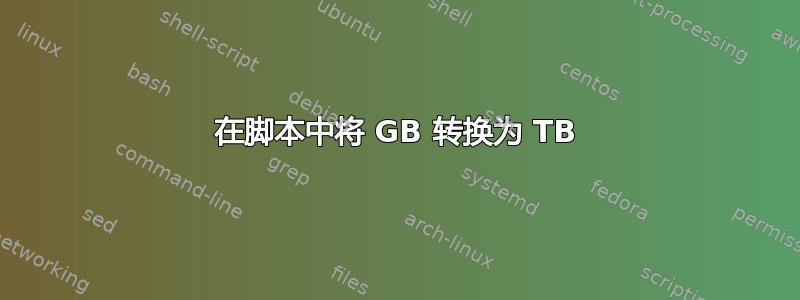
应该是这样0.972 / 3=0.324这里的实际值。所以如果 的值HDD Used是G所以应该以TB为单位计算,然后进行除法。
# isi storagepool list -v |
awk '
/Requested Protection:/ { parity=substr($NF,length($NF)-1,1) }
/Nodes:/ { nodes=$NF }
/HDD Total/ { hdd_total=$NF }
/HDD Used/ { hdd_used=$NF }
END {
multiplier=nodes-parity
total=hdd_total/nodes*multiplier
used=hdd_used/nodes
print "parity =" parity
print "NodeNumber =" nodes
print "Total =" total "TB"
print "Effective Total volume = " total*0.8 " TB"
print "USED =" used "%"
print "Effective used=" used*multiplier*0.8 " TB"
print "Available volume=" (hdd_total-hdd_used)/nodes*multiplier*0.8 " TB" }'
parity =1
NodeNumber =3
Total =37.3013TB
Effective Total volume = 29.8411 TB
USED =324.307%
Effective used=518.891 TB
Available volume=-489.05 TB
HDD Used命令中的实际输出isi storagepool list --v是G,如下所述,我们需要以TB为单位进行计算
# isi storagepool list -v
Name: s210_21tb_800gb-ssd_128gb
Nodes: 1, 2, 3
Requested Protection: +2d:1n
Type: nodepool
Children: -
Usage
HDD Used: 972.905G
HDD Total: 55.9520T
HDD % Used: 1.70%
SSD Used: 0b
SSD Total: 0b
SSD % Used: 0.00%
# cat isi.py
isi storagepool list -v |
awk '
/Requested Protection:/ { parity=substr($NF,length($NF)-1,1) }
/Nodes:/ { nodes=$NF }
/HDD Total/ { hdd_total=$NF }
/HDD Used/ { hdd_used=num2gb($NF) }
END {
multiplier=nodes-parity
total=hdd_total/nodes*multiplier
used=hdd_used/nodes
print "parity =" parity
print "NodeNumber =" nodes
print "Total = " total " TB"
print "Effective Total volume = " total*0.8 " TB"
print "USED =" used "%"
print "Effective used=" used*multiplier*0.8 " TB"
print "Available volume=" (hdd_total-hdd_used)/nodes*multiplier*0.8 " TB" }'
编辑 1 @ilkkachu 答案
# cat isi.py
#!/usr/bin/awk -f
isi storagepool list -v | awk 'function num2gb(n) { if (n ~ /T$/) return n * 1; return n*1024; }
/Requested Protection:/ { parity=substr($NF,length($NF)-1,1) }
/Nodes:/ { nodes=$NF }
/HDD Total/ { hdd_total=$NF }
/HDD Used/ { hdd_used=num2gb($NF) }
END {
multiplier=nodes-parity
total=hdd_total/nodes*multiplier
used=hdd_used/nodes
print "parity =" parity
print "NodeNumber =" nodes
print "Total = " total " TB"
print "Effective Total volume = " total*0.8 " TB"
print "USED =" used "%"
print "Effective used=" used*multiplier*0.8 " TB"
print "Available volume=" (hdd_total-hdd_used)/nodes*multiplier*0.8 " TB" }'
输出
cat storageinfo_example_info
parity =1
NodeNumber =3
Total = 37.3013 TB
Effective Total volume = 29.8411 TB
USED =333925%
Effective used=534281 TB
Available volume=-534251 TB
答案1
如果输入有时以 GB 为单位,有时以 TB 为单位,我会编写一个函数来处理这两种情况(GNU awk 手册中的函数):
#!/usr/bin/awk -f
function num2gb(n) {
if (n ~ /T$/) return n * 1024; # if TB, scale
return n * 1; # else assume GB. * 1 converts to number
}
{ printf "%.2f G\n", num2gb($1) } # print, as an example
然后,您可以在从输入读取数字时使用该函数来获取 GB 中的数字:
/HDD Total/ { hdd_total = num2gb($NF) }
/HDD Used/ { hdd_used = num2gb($NF) }
如果需要,添加MB和 的情况PB,并检查生成输入的程序是否考虑 的 次方1024或 的 次方1000。
输出时,你当然可以选择你喜欢的倍数。
上面将是一个独立的awk脚本,在命令行上你会做类似的事情
$ somecmd | awk 'function num2gb(n) { if (n ~ /T$/) return n * 1024; return n*1; }
/some pattern/ { some action }
/other pattern/ { something with num2gb($n) ... } '


