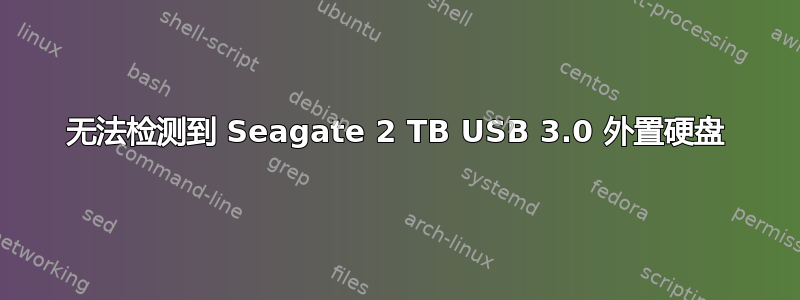
所以我首先在谷歌上搜索了这个问题,然后我想到了这个Ubuntu 论坛主题。
我按照帖子里说的做了,比如输入:
lsusbsudo fdisk -l
然后我拔下设备并重新插入并输入:
dmesg | tail
就像帖子里说的那样。这给了我这个:
kiet@Kiet:~$ lsusb
Bus 001 Device 001: ID 1d6b:0002 Linux Foundation 2.0 root hub
Bus 002 Device 001: ID 1d6b:0002 Linux Foundation 2.0 root hub
Bus 003 Device 001: ID 1d6b:0001 Linux Foundation 1.1 root hub
Bus 004 Device 001: ID 1d6b:0001 Linux Foundation 1.1 root hub
Bus 005 Device 001: ID 1d6b:0001 Linux Foundation 1.1 root hub
Bus 006 Device 001: ID 1d6b:0001 Linux Foundation 1.1 root hub
Bus 007 Device 001: ID 1d6b:0001 Linux Foundation 1.1 root hub
Bus 008 Device 001: ID 1d6b:0001 Linux Foundation 1.1 root hub
Bus 002 Device 002: ID 0bda:0151 Realtek Semiconductor Corp. Mass Storage Device (Multicard Reader)
Bus 002 Device 004: ID 05e3:0608 Genesys Logic, Inc. USB-2.0 4-Port HUB
Bus 008 Device 002: ID 046d:c52e Logitech, Inc.
Bus 002 Device 005: ID 17a0:0001 Samson Technologies Corp. C01U condenser microphone
Bus 002 Device 006: ID 04b8:085c Seiko Epson Corp. Stylus SX125
Bus 002 Device 009: ID 0bc2:50a1 Seagate RSS LLC
kiet@Kiet:~$ sudo fdisk -l
[sudo] password for kiet:
Disk /dev/sda: 750.2 GB, 750156374016 bytes
255 heads, 63 sectors/track, 91201 cylinders, total 1465149168 sectors
Units = sectors of 1 * 512 = 512 bytes
Sector size (logical/physical): 512 bytes / 512 bytes
I/O size (minimum/optimal): 512 bytes / 512 bytes
Disk identifier: 0x000c8ff6
Device Boot Start End Blocks Id System
/dev/sda1 * 2048 206847 102400 7 HPFS/NTFS/exFAT
/dev/sda2 206848 1429260287 714526720 7 HPFS/NTFS/exFAT
/dev/sda3 1429262334 1465147391 17942529 5 Extended
/dev/sda5 1429262336 1465147391 17942528 82 Linux swap / Solaris
Disk /dev/sdb: 200.0 GB, 200049647616 bytes
255 heads, 63 sectors/track, 24321 cylinders, total 390721968 sectors
Units = sectors of 1 * 512 = 512 bytes
Sector size (logical/physical): 512 bytes / 512 bytes
I/O size (minimum/optimal): 512 bytes / 512 bytes
Disk identifier: 0x000c6c5e
Device Boot Start End Blocks Id System
/dev/sdb1 2048 195311615 97654784 7 HPFS/NTFS/exFAT
/dev/sdb2 195313662 390721535 97703937 5 Extended
/dev/sdb5 195313664 378140671 91413504 83 Linux
/dev/sdb6 378142720 390721535 6289408 82 Linux swap / Solaris
Disk /dev/sde: 15.7 GB, 15707668480 bytes
255 heads, 63 sectors/track, 1909 cylinders, total 30679040 sectors
Units = sectors of 1 * 512 = 512 bytes
Sector size (logical/physical): 512 bytes / 512 bytes
I/O size (minimum/optimal): 512 bytes / 512 bytes
Disk identifier: 0x00000000
Device Boot Start End Blocks Id System
/dev/sde1 8192 30679039 15335424 c W95 FAT32 (LBA)
Disk /dev/sdg: 2000.4 GB, 2000398933504 bytes
255 heads, 63 sectors/track, 243201 cylinders, total 3907029167 sectors
Units = sectors of 1 * 512 = 512 bytes
Sector size (logical/physical): 512 bytes / 512 bytes
I/O size (minimum/optimal): 512 bytes / 512 bytes
Disk identifier: 0x4188663d
Device Boot Start End Blocks Id System
/dev/sdg1 63 3907024127 1953512032+ 7 HPFS/NTFS/exFAT
kiet@Kiet:~$ dmesg | tail
[21617.753058] sd 8:0:0:0: [sdg] Write Protect is off
[21617.753063] sd 8:0:0:0: [sdg] Mode Sense: 23 00 00 00
[21617.754194] sd 8:0:0:0: [sdg] No Caching mode page present
[21617.754197] sd 8:0:0:0: [sdg] Assuming drive cache: write through
[21617.756441] sd 8:0:0:0: [sdg] No Caching mode page present
[21617.756445] sd 8:0:0:0: [sdg] Assuming drive cache: write through
[21617.776958] sdg: sdg1
[21617.779443] sd 8:0:0:0: [sdg] No Caching mode page present
[21617.779448] sd 8:0:0:0: [sdg] Assuming drive cache: write through
[21617.779451] sd 8:0:0:0: [sdg] Attached SCSI disk
之后我输入:
sudo mkdir /media/drive
我尝试将驱动器安装到该目录:
sudo mount -t vfat /dev/sdg1 /media/drive
但我得到的却是:
kiet@Kiet:~$ sudo mount -t vfat /dev/sdg1 /media/drive
mount: wrong fs type, bad option, bad superblock on /dev/sdg1,
missing codepage or helper program, or other error
In some cases useful info is found in syslog - try
dmesg | tail or so
kiet@Kiet:~$
那么有人能帮助我吗?
答案1
您的磁盘使用的磁盘格式可能与预期不同,您需要使用正确的挂载选项。
您可以尝试输入:“fdisk -l /dev/sdg”来查看是否正确安装了设备。最后一列应该显示标签“System”,这表明文件系统的类型。
Ubuntu 在安装 HPFS/NTFS/exFAT、FAT 或 EXT{1,2,3} 时应该不会遇到任何问题。
/dev/sdg1 上的系统显示什么?
答案2
我认为这是一个内核错误。你可以尝试使用较旧的内核,它会起作用。此外,如果你将它连接到 USB2.0 端口,它也可以工作。至少对我来说是这样的,不过显然速度会慢得多!


