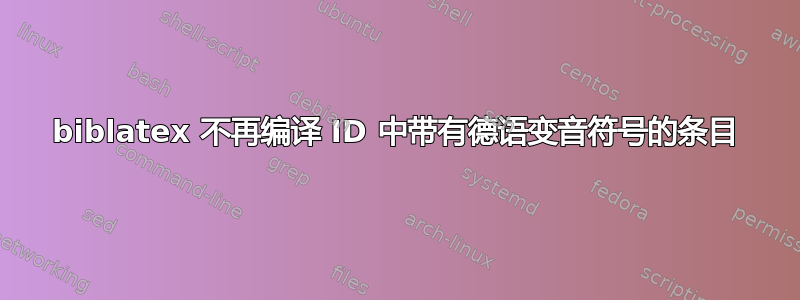
我安装了一个新硬盘,将我的 Win10 安装和所有数据移到了上面。重新安装了 TeXstudio 和 MiKTeX。我使用它制作了参考书目biblatex ,自从换到新硬盘后,它就不再编译参考书目 ID 中有变音符号的引文了。
\documentclass[10pt,a4paper]{article}
\usepackage[utf8]{inputenc}
\usepackage[T1]{fontenc}
\usepackage{amsmath}
\usepackage{amssymb}
\usepackage{graphicx}
\usepackage[ngerman]{babel}
\usepackage{biblatex}
\addbibresource{quellenBA.bib}
\author{None other than Me}
\title{Something to test}
\begin{document}
\maketitle
According to \cite{Antifungal-LAB-Propioni-Biopreservation}, this is true. But \cite{Probiotika-präbiotika-def-einsatz,Hausschlacht-NubaRohPök} disagree.
\printbibliography
\end{document}
它在编译时生成此日志:
Process started: "C:\Program Files\MiKTeX 2.9\miktex\bin\x64\biber.exe" "testing"
INFO - This is Biber 2.17
INFO - Logfile is 'testing.blg'
INFO - Reading 'testing.bcf'
INFO - Found 3 citekeys in bib section 0
INFO - Processing section 0
INFO - Looking for bibtex file 'quellenBA.bib' for section 0
INFO - LaTeX decoding ...
INFO - Found BibTeX data source 'quellenBA.bib'
INFO - Overriding locale 'de-DE' defaults 'variable = shifted' with 'variable = non-ignorable'
INFO - Overriding locale 'de-DE' defaults 'normalization = NFD' with 'normalization = prenormalized'
INFO - Sorting list 'nty/global//global/global' of type 'entry' with template 'nty' and locale 'de-DE'
INFO - No sort tailoring available for locale 'de-DE'
INFO - Writing 'testing.bbl' with encoding 'UTF-8'
INFO - Output to testing.bbl
WARN - I didn't find a database entry for 'Probiotika-pr^^c3^^a4biotika-def-einsatz' (section 0)
WARN - I didn't find a database entry for 'Hausschlacht-NubaRohP^^c3^^b6k' (section 0)
INFO - WARNINGS: 2
Process exited normally
Process started: "C:\Program Files\MiKTeX 2.9\miktex\bin\x64\pdflatex.exe" -synctex=1 -interaction=nonstopmode "testing".tex
Process exited normally
Process started: "C:\Program Files\MiKTeX 2.9\miktex\bin\x64\pdflatex.exe" -synctex=1 -interaction=nonstopmode "testing".tex
Process exited normally
它给了我这个输出:
我理解这两个警告意味着它认为没有数据库条目。但是有,它只是尝试查找以这种形式书写的变音符号的条目。相应的.bib条目是:
@incollection{Antifungal-LAB-Propioni-Biopreservation,
title = {Antifungal lactic acid bacteria and propionibacteria for food biopreservation},
editor = {Lacroix, C.},
booktitle = {Protective Cultures, Antimicrobial Metabolites and Bacteriophages for Food and Beverage Biopreservation},
publisher = {Woodhead Publishing},
pages = {27-62},
year = {2011},
series = {Woodhead Publishing Series in Food Science, Technology and Nutrition},
doi = {10.1533/9780857090522.1.27},
url = {https://www.sciencedirect.com/science/article/pii/B9781845696696500029},
author = {S. Miescher Schwenninger and L. Meile and C. Lacroix},
}
@article{Probiotika-präbiotika-def-einsatz,
author = {Schulz, S. and Kunz, C.},
title = {Probiotika, Präbiotika, Colonic food Definitionen und mögliche Einsatzgebiete},
journal = {Monatsschrift Kinderheilkunde},
doi = {10.1007/s00112-002-0507-y},
year = {2002},
pages = {808 - 816},
}
@online{Hausschlacht-NubaRohPök,
author = {o.N.},
title = {Reifekulturen zur Herstellung von Rohschinken},
url = {https://hausschlachtebedarf.de/gewuerze/zusatzstoffe/2133/30-g-reifekulturen-zur-herstellung-von-rohschinken?c=3},
note = {zuletzt geöffnet: 21.03.2022},
organization = {Nubassa},
}
它曾经运行没有任何问题,并且在迁移到新的硬盘后我没有对文件本身进行任何更改。
我尝试在线搜索答案,但所有有关 BibLaTeX 的问题似乎都将我引向与 Biber 相关的问题,而这些问题似乎并不能解决我的问题。
答案1
就我而言,解决方案是,我的驱动器上有两个 MiKTeX 安装(我并不知道“错误的”安装在哪里或何时)。我将 Configure TeXstudio -> Commands 中每个命令的路径更改为正确的目标(也就是说,我实际上只是更改为 MiKTeX 文件夹,因为其他一切都相同)。现在它运行完美。



