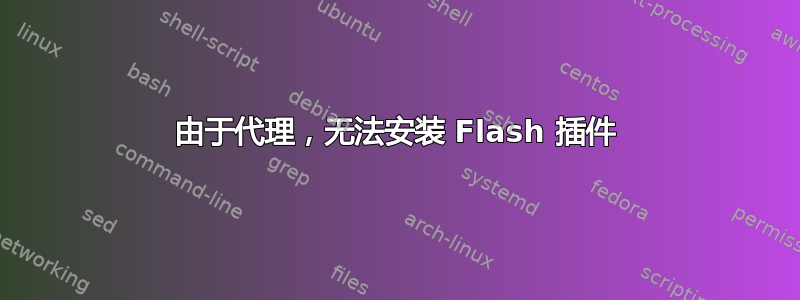
昨天我从 Ubuntu 11.10 升级到了 Ubuntu 12.04(64 位)。升级过程非常顺利(远超我的预期)。不幸的是,我似乎无法在 Firefox 或 Chrome 中安装 Flash 插件。
chrome://plugins
不显示闪光。我试过了
19:17farhat ~$ sudo apt-get install flashplugin-installer
Reading package lists... Done
Building dependency tree
Reading state information... Done
flashplugin-installer is already the newest version.
0 upgraded, 0 newly installed, 0 to remove and 0 not upgraded.
然而,我似乎无法在系统上找到任何与闪存相关的东西。
19:17farhat ~$ sudo updatedb
[sudo] password for farhat:
19:17farhat ~$ locate libflashplayer.so
19:17farhat ~$ locate libflashplayer
19:17farhat ~$ locate libflash
/usr/lib/libreoffice/program/libflashlo.so
19:17farhat ~$
我已经筋疲力尽了。任何帮助都将不胜感激。我尝试删除并重新安装该软件包。结果仍然相同。
答案1
实际上,Farhat 在评论中提供了解决方案。以下是分步说明。
sudo suexport http_proxy="http://address.to.my.proxy/"apt-get remove flashplugin-installerapt-get install flashplugin-installer
答案2
通过 Dash 打开终端(Dash 然后输入 Terminal,点击它)。然后输入以下两个命令:
sudo mkdir /opt/google/chrome/plugins
sudo ln -s /usr/lib/flashplugin-installer/libflashplayer.so /opt/google/chrome/plugins
重启 Chrome
当 sudo 提示您输入密码时,请输入密码,它不会显示,因此请记住您输入的内容。
答案3
Chrome 使用其内置的 Flash 版本,所以我不知道它为什么不工作。至于其他程序,请尝试重新安装flashplugin-installer。
sudo apt-get remove flashplugin-installersudo apt-get install flashplugin-installer
也许更新破坏了或者删除了一些文件。
答案4
您是否安装了名为 ubuntu-restricted-extras 的软件包?您可以在软件中心执行此操作,或者,如果您更喜欢使用命令行,则可以通过运行
sudo apt-get update
其次是
sudo apt-get install ubuntu-restricted-extras


