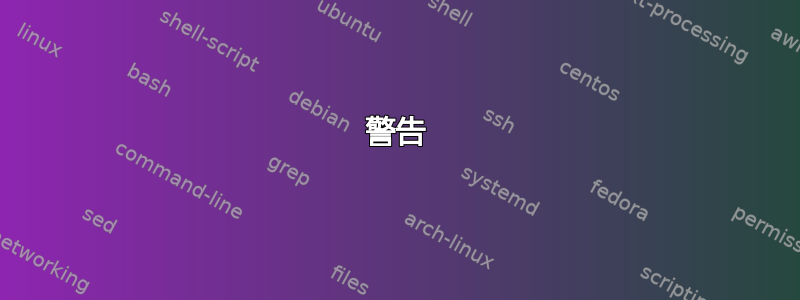
我怎样才能将 nvidia 驱动程序 302 版本的最新测试版(最终支持 RandR 扩展!)与 Precise 中的实时内核一起使用?
这个问题包含有关使用 RT 补丁为 3.4 内核启用当前 295 版本的信息。但我正在寻找使用包管理器而不是 nvidia 安装程序(由于包管理系统覆盖文件,其安装经常会中断)来安装 nvidia 驱动程序的答案。
答案1
警告
补丁这个问题适用于内核 3.4,下面的也是;需要实时修补的内核 3.4。
新的 nvidia 302 驱动程序需要 xorg-server 1.12 提供的视频 ABI,不幸的是 Precise 附带 xorg-server 1.11。以下说明涉及添加xorg-edgers PPA作为软件源提供 xorg-server 1.12,这会带来一定的损坏风险。卸载说明位于底部,但请仔细阅读以防出现问题。
指示
修改打包的 nvidia 驱动程序
创建一个临时目录并使用以下命令进入该目录:
mkdir -p ~/tmp/nvidia_302_fixrt && cd ~/tmp/nvidia_302_fixrt通过浏览 nvidia-graphics-driver_302* 下的 Precise 软件包,从 xorg-edgers PPA 下载 nvidia-current_302*.deb这里。在撰写本文时,可以使用以下方式直接下载:
wget https://launchpad.net/~xorg-edgers/+archive/ppa/+files/nvidia-current_302.17-0ubuntu1~xedgers~precise1_amd64.deb使用以下命令提取 .deb:
dpkg-deb -x nvidia-current_*.deb deb_contents && dpkg-deb --control nvidia-current_*.deb deb_contents/DEBIANdeb_contents/usr/src/nvidia-current*/patches通过将以下内容粘贴到终端中,将补丁添加到目录:d=$(echo deb_contents/usr/src/nvidia-current*/patches) ; cat > $d/buildfix_kernel_rt_3.4.patch <<'EOF' diff -u a/conftest.sh b/conftest.sh --- a/conftest.sh 2012-05-03 09:49:19.582854050 +0100 +++ b/conftest.sh 2012-05-03 09:52:58.524101586 +0100 @@ -95,7 +95,7 @@ fi fi - CFLAGS="$CFLAGS $OUTPUT_CFLAGS -I$HEADERS $AUTOCONF_CFLAGS" + CFLAGS="$CFLAGS $OUTPUT_CFLAGS -I$HEADERS -I$OUTPUT/arch/x86/include/generated $AUTOCONF_CFLAGS" test_xen @@ -965,11 +965,12 @@ # echo "$CONFTEST_PREAMBLE #include <linux/acpi.h> + #include <acpi/acpixf.h> void conftest_acpi_walk_namespace(void) { acpi_walk_namespace(); }" > conftest$$.c - $CC $CFLAGS -c conftest$$.c > /dev/null 2>&1 + #CC $CFLAGS -c conftest$$.c > /dev/null 2>&1 rm -f conftest$$.c if [ -f conftest$$.o ]; then @@ -980,6 +981,7 @@ echo "$CONFTEST_PREAMBLE #include <linux/acpi.h> + #include <acpi/acpixf.h> void conftest_acpi_walk_namespace(void) { acpi_walk_namespace(0, NULL, 0, NULL, NULL, NULL, NULL); }" > conftest$$.c @@ -1604,6 +1606,9 @@ fi fi + RET=0 + SELECTED_MAKEFILE=Makefile.kbuild + if [ "$RET" = "0" ]; then ln -s $SELECTED_MAKEFILE Makefile exit 0 diff -u a/nv-linux.h b/nv-linux.h --- a/nv-linux.h 2012-05-03 09:49:19.622853547 +0100 +++ b/nv-linux.h 2012-05-03 09:56:12.045668690 +0100 @@ -291,7 +291,18 @@ #endif #endif -#if defined(CONFIG_PREEMPT_RT) +#if defined(CONFIG_PREEMPT_RT_FULL) +typedef raw_spinlock_t nv_spinlock_t; +#define NV_SPIN_LOCK_INIT(lock) raw_spin_lock_init(lock) +#define NV_SPIN_LOCK_IRQ(lock) raw_spin_lock_irq(lock) +#define NV_SPIN_UNLOCK_IRQ(lock) raw_spin_unlock_irq(lock) +#define NV_SPIN_LOCK_IRQSAVE(lock,flags) raw_spin_lock_irqsave(lock,flags) +#define NV_SPIN_UNLOCK_IRQRESTORE(lock,flags) \ + raw_spin_unlock_irqrestore(lock,flags) +#define NV_SPIN_LOCK(lock) raw_spin_lock(lock) +#define NV_SPIN_UNLOCK(lock) raw_spin_unlock(lock) +#define NV_SPIN_UNLOCK_WAIT(lock) raw_spin_unlock_wait(lock) +#elif defined(CONFIG_PREEMPT_RT) typedef atomic_spinlock_t nv_spinlock_t; #define NV_SPIN_LOCK_INIT(lock) atomic_spin_lock_init(lock) #define NV_SPIN_LOCK_IRQ(lock) atomic_spin_lock_irq(lock) @@ -954,7 +965,9 @@ return ret; } -#if defined(CONFIG_PREEMPT_RT) +#if defined(CONFIG_PREEMPT_RT_FULL) +#define NV_INIT_MUTEX(mutex) sema_init(mutex,1) +#elif defined(CONFIG_PREEMPT_RT) #define NV_INIT_MUTEX(mutex) semaphore_init(mutex) #else #if !defined(__SEMAPHORE_INITIALIZER) && defined(__COMPAT_SEMAPHORE_INITIALIZER) EOF通过将其粘贴到终端中将补丁添加到 dkms.conf:
d=$(echo deb_contents/usr/src/nvidia-current*) ; cat >> $d/dkms.conf <<'EOF' PATCH_MATCH[1]="^3\.4.*(rt|realtime)" PATCH[1]="buildfix_kernel_rt_3.4.patch" EOF通过发出以下命令修改 deb_contents/DEBIAN/control 中的版本号:
sed -i 's/^\(Version: .*\)$/\1+rtfix/' deb_contents/DEBIAN/control使用以下命令重新打包驱动程序:
dpkg -b deb_contents nvidia-current_$(sed -n 's/^\(Version: *\)//p' deb_contents/DEBIAN/control)_amd64.deb
安装 PPA 和修改后的驱动程序
添加 xorg-edgers PPA:
sudo add-apt-repository ppa:xorg-edgers/ppa && sudo apt-get update && sudo apt-get dist-upgrade使用以下命令安装本地修改的 .deb:
sudo dpkg -i nvidia-current_*+rtfix_*.deb
保持最新状态
xorg-edgers PPA 将随着 nvidia 驱动程序的更新而更新;您需要在每次发布新版本时重复上述重新打包说明。
卸载
你应该能够nouveau使用以下命令恢复驱动程序:
sudo apt-get remove nvidia-current
sudo apt-get install ppa-purge
sudo ppa-purge ppa:xorg-edgers/ppa
就我而言,这个过程涉及卸载wine一些 i386 软件包(这些软件包应该降级)。ppa-purge如果你使用的是 amd64,请小心,因为它与多架构相处不好(如 PPA 警告中所示);就我而言,结果不是一个问题(我只是重新安装了wine),但其他人可能最终会得到严重破坏的依赖关系,这取决于他们所安装的内容。


