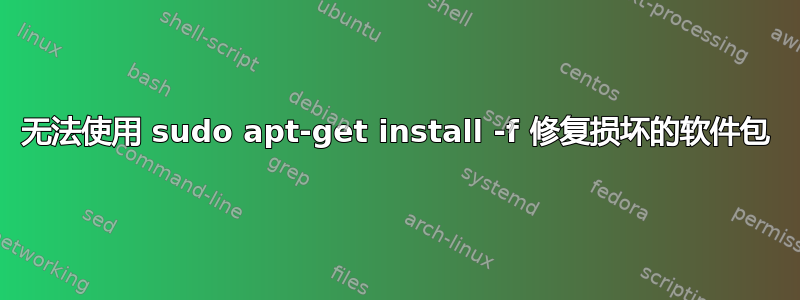
这是我的结果sudo apt-get install -f。我运行了两次,结果都是负面的。我相信有一个错误
"error in Version string '0:3.6.1-dates for language English
Translation data updates for all supported packages for:
English"
同样的语句“版本字符串错误>>>>”导致我花了三天时间尝试下载版本 12.04。还有关于引用文本的错误报告。有没有办法下载没有语言包的版本,为什么我会破坏版本 11.10?
另外,当我尝试使用 sudo apt-get install synaptic 下载 Synaptic 时,我收到相同的错误消息。
我再次指出初始下载问题和相同的错误消息接收。谢谢
b0b@b0b-IC780M-A:~$ sudo apt-get install -f
[sudo] password for b0b:
Reading package lists... Done
Building dependency tree
Reading state information... Done
0 upgraded, 0 newly installed, 0 to remove and 298 not upgraded.
b0b@b0b-IC780M-A:~$ sudo apt-get install -f
Reading package lists... Done
Building dependency tree
Reading state information... Done
0 upgraded, 0 newly installed, 0 to remove and 298 not upgraded.
b0b@b0b-IC780M-A:~$ sudo apt-get upgrade install
Reading package lists... Done
Building dependency tree
Reading state information... Done
The following packages have been kept back:
linux-headers-generic software-center
The following packages will be upgraded:
accountsservice acpi-support acpid aisleriot alsa-utils
app-install-data-partner appmenu-qt apport apport-gtk apt-transport-https
apt-utils aptdaemon aptdaemon-data apturl apturl-common banshee
banshee-extension-soundmenu banshee-extension-ubuntuonemusicstore baobab
bind9-host binutils bluez-alsa bluez-cups bluez-gstreamer brasero
brasero-cdrkit brasero-common checkbox checkbox-gtk command-not-found
command-not-found-data compiz compiz-core compiz-gnome
compiz-plugins-default compiz-plugins-main-default cups cups-bsd cups-client
cups-common cups-ppdc deja-dup desktop-file-utils dnsutils empathy
empathy-common eog evince evince-common evolution-data-server
evolution-data-server-common file-roller firefox firefox-globalmenu
firefox-gnome-support gbrainy gcalctool gconf2 gconf2-common gedit
gedit-common ghostscript ghostscript-cups ghostscript-x gir1.2-atspi-2.0
gir1.2-gconf-2.0 gir1.2-gnomebluetooth-1.0 gir1.2-gtk-3.0
gir1.2-gtksource-3.0 gir1.2-totem-1.0 gir1.2-unity-4.0 gir1.2-webkit-3.0
gnome-accessibility-themes gnome-bluetooth gnome-control-center
gnome-control-center-data gnome-desktop3-data gnome-font-viewer
gnome-games-common gnome-icon-theme gnome-mahjongg gnome-online-accounts
gnome-orca gnome-power-manager gnome-screenshot gnome-search-tool
gnome-session gnome-session-bin gnome-session-canberra gnome-session-common
gnome-settings-daemon gnome-sudoku gnome-system-log gnome-system-monitor
gnome-utils-common gnomine gstreamer0.10-gconf gstreamer0.10-plugins-good
gstreamer0.10-pulseaudio gvfs gvfs-backends gvfs-bin gvfs-fuse gwibber
gwibber-service gwibber-service-facebook gwibber-service-identica
gwibber-service-twitter hpijs hplip hplip-cups hplip-data indicator-datetime
indicator-session indicator-sound isc-dhcp-client isc-dhcp-common
jockey-common jockey-gtk language-selector-common language-selector-gnome
libaccountsservice0 libapt-inst1.3 libarchive1 libasound2-plugins
libatk-adaptor libbind9-60 libbrasero-media3-1 libcamel-1.2-29
libcanberra-gtk-module libcanberra-gtk0 libcanberra-gtk3-0
libcanberra-gtk3-module libcanberra-pulse libcanberra0 libdecoration0
libdns69 libebackend-1.2-1 libebook1.2-12 libecal1.2-10 libedata-book-1.2-11
libedata-cal-1.2-13 libedataserver1.2-15 libedataserverui-3.0-1 libevince3-3
libgconf2-4 libgnome-bluetooth8 libgnome-control-center1
libgnome-desktop-3-2 libgoa-1.0-0 libgrip0 libgs9 libgs9-common libgtk-3-bin
libgtksourceview-3.0-0 libgtksourceview-3.0-common libgweather-3-0
libgweather-common libgwibber-gtk2 libgwibber2 libhpmud0 libimobiledevice2
libisc62 libisccc60 libisccfg62 libjasper1 liblightdm-gobject-1-0 liblwres60
libmetacity-private0 libmission-control-plugins0 libmono-zeroconf1.0-cil
libnautilus-extension1 libnm-glib-vpn1 libnm-glib4 libnm-util2
libnotify0.4-cil libnux-1.0-0 libnux-1.0-common libpam-gnome-keyring
libreoffice-emailmerge libreoffice-style-human libsane-hpaio libsmbclient
libsnmp-base libsnmp15 libsyncdaemon-1.0-1 libt1-5 libtotem0
libubuntuone-1.0-1 libubuntuone1.0-cil libunity-2d-private0
libunity-core-4.0-4 libunity6 libusbmuxd1 libwbclient0 libwebkitgtk-1.0-0
libwebkitgtk-1.0-common libwebkitgtk-3.0-0 libwebkitgtk-3.0-common libxml2
linux-generic linux-image-generic metacity metacity-common
mobile-broadband-provider-info modemmanager mousetweaks multiarch-support
nautilus nautilus-data nautilus-sendto-empathy network-manager nux-tools
onboard openssl pulseaudio pulseaudio-esound-compat
pulseaudio-module-bluetooth pulseaudio-module-gconf pulseaudio-module-x11
pulseaudio-utils python-apport python-aptdaemon python-aptdaemon-gtk
python-aptdaemon.gtk3widgets python-aptdaemon.gtkwidgets python-brlapi
python-cups python-cupshelpers python-gobject-cairo python-httplib2
python-launchpadlib python-libxml2 python-pam python-papyon
python-pkg-resources python-problem-report python-pyatspi2
python-software-properties python-ubuntuone-client
python-ubuntuone-storageprotocol samba-common samba-common-bin seahorse
shotwell simple-scan smbclient sni-qt software-properties-common
software-properties-gtk sudo system-config-printer-common
system-config-printer-gnome system-config-printer-udev telepathy-indicator
telepathy-mission-control-5 thunderbird thunderbird-globalmenu
thunderbird-gnome-support tomboy totem totem-common totem-mozilla
totem-plugins ttf-opensymbol ubuntu-desktop ubuntu-minimal ubuntu-standard
ubuntuone-client ubuntuone-client-gnome ubuntuone-couch unity unity-2d
unity-2d-launcher unity-2d-panel unity-2d-places unity-2d-spread
unity-common unity-lens-applications unity-services update-manager
update-manager-core update-notifier update-notifier-common usbmuxd
vim-common vim-tiny vinagre vino xorg xserver-xorg xserver-xorg-input-all
xserver-xorg-video-all xserver-xorg-video-intel
xserver-xorg-video-openchrome xul-ext-ubufox
296 upgraded, 0 newly installed, 0 to remove and 2 not upgraded.
Need to get 0 B/159 MB of archives.
After this operation, 10.1 MB of additional disk space will be used.
Do you want to continue [Y/n]? y
Extracting templates from packages: 100%
Preconfiguring packages ...
dpkg: error: parsing file '/var/lib/dpkg/available' near line 4131 package 'python-zope.interface':
error in Version string '0:3.6.1-dates for language English
Translation data updates for all supported packages for:
English
.
language-pack-en-base provides the bulk of translation data
and is updated only seldom. This package provides frequent translation
updates.': version string has embedded spaces
E: Sub-process /usr/bin/dpkg returned an error code (2)
b0b@b0b-IC780M-A:~$
答案1
http://www.iasptk.com/ubuntu-fix-broken-package-best-solution
尝试后
sudo dpkg --configure -a
和
sudo apt-get install -f
损坏软件包的问题仍然存在,解决方案是手动编辑 dpkg 状态文件。
sudo -i gedit /var/lib/dpkg/status
(你可以使用 vi 或 nano 代替 gedit)
找到损坏的软件包,然后删除有关它的全部信息并保存文件。
答案2
我在从build-essentials升级到后安装时遇到了这个问题。我已经写了详细的解决方案14.04 LTS16.04 LTS这里。但为了方便起见,我将在这里重述要点。
删除所有依赖库( )并使用(方法)autoremove安装所有缺失的库sudo apt-get -f install-f--fix-missing
sudo apt-get autoremove
sudo apt-get -f install
sudo apt-get update
sudo apt-get upgrade
ubuntu toolchain从 PPA安装
sudo add-apt-repository ppa:ubuntu-toolchain-r/test
安装aptitude。
sudo apt install aptitude
递归尝试安装损坏的库,直到通过升级或修复特定库解决冲突。在我的例子中,我必须修复libstdc++6
$ sudo aptitude -f install build-essential
The following NEW packages will be installed:
build-essential cpp{a} cpp-5{a} g++{a} g++-5{a} gcc{a} gcc-5{a} libasan2{a} libcc1-0{ab}
libcilkrts5{a} libgcc-5-dev{a} liblsan0{ab} libmpx0{a} libstdc++-5-dev{a}
The following packages will be upgraded:
gcc-5-base libstdc++6{b}
2 packages upgraded, 14 newly installed, 0 to remove and 5 not upgraded.
Need to get 29.6 MB of archives. After unpacking 100 MB will be used.
The following packages have unmet dependencies:
liblsan0 : Depends: gcc-9-base (= 9.3.0-10ubuntu2~16.04) but 9.3.0-11ubuntu0~14.04 is installed.
libcc1-0 : Depends: gcc-9-base (= 9.3.0-10ubuntu2~16.04) but 9.3.0-11ubuntu0~14.04 is installed.
libstdc++6 : Depends: gcc-9-base (= 9.3.0-10ubuntu2~16.04) but 9.3.0-11ubuntu0~14.04 is installed.
按build-essential需要gcc-5。
$ sudo apt-get -f install gcc-5
The following packages have unmet dependencies:
gcc-5 : Depends: cpp-5 (= 5.5.0-12ubuntu1~16.04) but it is not going to be installed
Depends: gcc-5-base (= 5.5.0-12ubuntu1~16.04) but 5.4.0-6ubuntu1~16.04.12 is to be installed
Depends: libcc1-0 (>= 5.5.0-12ubuntu1~16.04) but it is not going to be installed
Depends: libgcc-5-dev (= 5.5.0-12ubuntu1~16.04) but it is not going to be installed
E: Unable to correct problems, you have held broken packages.
但gcc-5反过来又取决于cpp-5
$ sudo apt-get -f install cpp-5
The following packages have unmet dependencies:
cpp-5 : Depends: gcc-5-base (= 5.5.0-12ubuntu1~16.04) but 5.4.0-6ubuntu1~16.04.12 is to be installed
cpp-5取决于gcc-5-base。在这里你可以看到有一个特定的冲突。Aptitide 提供了多种解决冲突的选择。在我的例子中,升级libstdc++6解决了问题。
$sudo aptitude -f install gcc-5-base
The following packages will be REMOVED:
gcc-5-base{u}
0 packages upgraded, 0 newly installed, 1 to remove and 6 not upgraded.
Need to get 0 B of archives. After unpacking 67.6 kB will be freed.
The following packages have unmet dependencies:
libstdc++6 : Depends: gcc-5-base (= 5.4.0-6ubuntu1~16.04.12) but it is not going to be installed.
open: 115; closed: 488; defer: 35; conflict: 58 .The following actions will resolve these dependencies:
Keep the following packages at their current version:
1) gcc-5-base [5.4.0-6ubuntu1~16.04.12 (now, xenial-security, xenial-updates)]
Accept this solution? [Y/n/q/?] n
The following actions will resolve these dependencies:
Upgrade the following packages:
1) libstdc++6 [5.4.0-6ubuntu1~16.04.12 (now, xenial-security, xenial-updates) -> 9.3.0-10ubuntu2~16.0
最后,现在冲突已解决,请尝试build-essentials再次安装。
$ sudo aptitude -f install build-essential
祝你好运!
答案3
尝试此程序。
它通常适用于此类问题,即使人们到目前为止提出的解决方案不起作用。此外,如果它不起作用,它仍然会提供有用的诊断信息。因此,如果它不起作用,请提供终端中的所有文本。它会很长,所以你最好将其粘贴到http://paste.ubuntu.com。您将获得一个可查看该 URL 的网址,您可以将其添加到您的问题中。
答案4
我编写了一个修复损坏软件包的脚本。该脚本会在 /var/log/dist-upgrade/apt.log 中搜索损坏的软件包,然后找到软件包名称,然后对其应用指定的命令。
小心使用此脚本,因为有时一些损坏的包与系统有关,可能会产生新的问题。因此使用安装或者升级命令而不是消除命令。
使用以下命令下载脚本:
wget https://gist.githubusercontent.com/EmpireWorld/8eb920165777399cfd684d8d4227a6e2/raw/17e6d4a151a6163aa45dd8302b965ed433b27741/fix-broken.sh
然后运行它:
./fix-broken.sh
您还可以设置要对损坏的包裹应用的操作,如下所示:
./fix-broken (install|upgrade|remove)
默认操作是消除。


