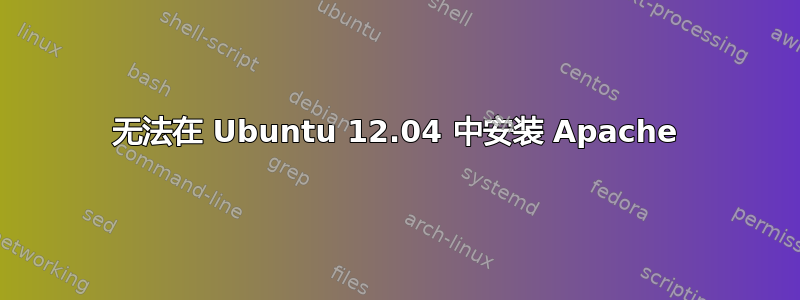
我迫切需要在我的 Ubuntu 12.04 上安装 apache。我在网上搜索并尝试按照以下说明进行操作:https://help.ubuntu.com/10.04/serverguide/httpd.html
来自我的终端的日志粘贴在这里供您参考:
jacob@jacob-laptop:~$ sudo apt-get install apache2
[sudo] password for jacob:
Reading package lists... Done
Building dependency tree
Reading state information... Done
apache2 is already the newest version.
0 upgraded, 0 newly installed, 0 to remove and 0 not upgraded.
1 not fully installed or removed.
After this operation, 0 B of additional disk space will be used.
Do you want to continue [Y/n]? y
Setting up crossplatformui (1.0.27) ...
Rather than invoking init scripts through /etc/init.d, use the service(8)
utility, e.g. service acpid restart
Since the script you are attempting to invoke has been converted to an
Upstart job, you may also use the stop(8) and then start(8) utilities,
e.g. stop acpid ; start acpid. The restart(8) utility is also available.
acpid stop/waiting
acpid start/running, process 8643
package libqtgui4 exist
QT_VERSION = 4
make -C /lib/modules/3.2.0-25-generic/build M=/usr/local/bin/ztemtApp/zteusbserial/below2.6.27 modules
make[1]: Entering directory `/usr/src/linux-headers-3.2.0-25-generic'
CC [M] /usr/local/bin/ztemtApp/zteusbserial/below2.6.27/usb-serial.o
/usr/local/bin/ztemtApp/zteusbserial/below2.6.27/usb-serial.c:34:28: fatal error: linux/smp_lock.h: No such file or directory
compilation terminated.
make[2]: *** [/usr/local/bin/ztemtApp/zteusbserial/below2.6.27/usb-serial.o] Error 1
make[1]: *** [_module_/usr/local/bin/ztemtApp/zteusbserial/below2.6.27] Error 2
make[1]: Leaving directory `/usr/src/linux-headers-3.2.0-25-generic'
make: *** [modules] Error 2
dpkg: error processing crossplatformui (--configure):
subprocess installed post-installation script returned error exit status 2
Errors were encountered while processing:
crossplatformui
E: Sub-process /usr/bin/dpkg returned an error code (1)
答案1
上面的输出显示您已经安装了 apache——顶部附近的一行显示:
apache2 is already the newest version.
所以 apache 已经安装好了,您不需要做任何其他事情。
其余输出表明正在尝试完成安装另一个包:
Setting up crossplatformui (1.0.27) ...
这造成了问题,最好能解决这个烂摊子。您的选择是:
- 删除 crossplatformui -
sudo apt-get remove crossplatformui - 安装编译所需的依赖项
编译失败,因为:
... fatal error: linux/smp_lock.h: No such file or directory
并快速搜索ubuntu linux/smp_lock.h提出这个答案这表明你需要编辑 crossplatformui 的源代码并更改linux/smp_lock.h为linux/smp.h
您还应该确保已经build-essential安装了该软件包,尽管您可能已经有了编译器。
答案2
尝试清除当前安装,然后再次安装 apache2,如下所示:
sudp apt-get purge apache2sudo apt-get install apache2
答案3
引:
Apache HTTP Server 是一款在万维网发展中发挥重要作用的 Web 服务器软件。此 HTTP Server 的最新版本是 Apache 2.4,在功能和性能方面有更多改进。以下是最新版本中的一些新功能:
- 与 Apache 2.2.x 相比,内存使用量减少
- 性能方面显著提升
- KeepAliveTimeout(以毫秒为单位)
- 覆盖配置
- 完全支持事件 MPM。
- 新的通用表达式解析器
- 配置文件变量等
你必须安装
sudo apt-get install build-essential
sudo apt-get build-dep apache2
然后安装 Apache 2.4 您可以在这里找到其余内容
答案4
打开终端,下载 Apache HTTP 服务器
山猫http://httpd.apache.org/download.cgi
并输入以下命令进行安装。
gzip -d httpd-NN.tar.gz tar xvf httpd-NN.tar
。/ 配置
制作
进行安装
您可以在以下网址阅读更多内容如何在 Linux 上安装 Apache
这可能会有帮助。我已经按照给出的教程进行了设置,并且运行良好。


