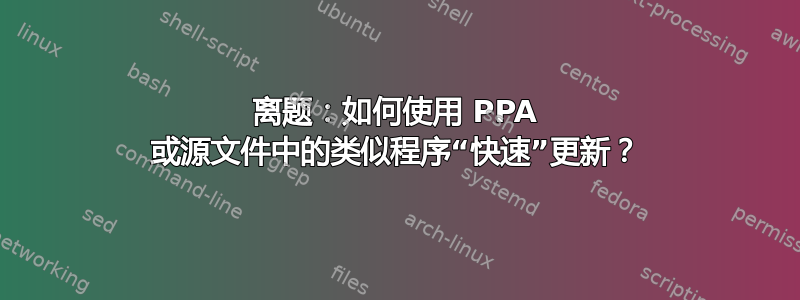
我正在运行一个 ubuntu 衍生版本,更新有点落后。我运行的版本
~$ quickly --version
Quickly 11.10
Python interpreter: /usr/bin/python 2.7.2
Python standard library: /usr/lib/python2.7
Quickly used library: /usr/lib/python2.7/dist-packages/quickly
Quickly data path: /usr/share/quickly
Quickly detected template directories:
/usr/share/quickly/templates/
Copyright 2009 Rick Spencer
Copyright 2009-2011 Didier Roche
Copyright 2010-2011 Canonical Ltd
https://launchpad.net/quickly
quickly comes with ABSOLUTELY NO WARRANTY. quickly is free software, and
you may use, modify and redistribute it under the terms of the GNU
General Public License version 3 or later.
我尝试找到一个 PPA 以便快速添加到我的源文件列表中,我发现
https://launchpad.net/ubuntu/+source/quickly和https://code.launchpad.net/~ubuntu-branches/ubuntu/precise/quickly/precise-updates我甚至发现了我认为是开发者的 PPAhttp://ppa.launchpad.net/quickly/daily-build/ubuntu对于后者,当分布设置为 oneric 或 precise 时,我都会收到 404 错误。
我是否需要编译源代码,或者是否有某种方法可以在不使用 ubuntu 的情况下添加 ppa?
答案1
快速依赖于 Ubuntu 12.04 中也有较新版本的多个其他软件包。您应该升级到 Ubuntu 12.04 或将其安装在虚拟机中并将其用于您的开发环境。
答案2
我没有看到下载文件网址在您的列表中。如果您还没有尝试过,请尝试一下。


