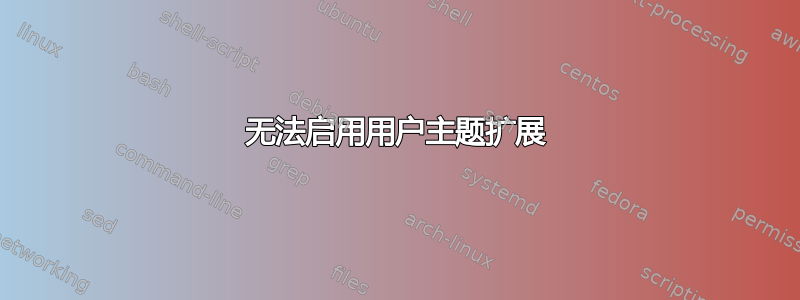
我在 Google 上搜索并查看了其他问题,但仍然无法解决这个问题!我想安装 GNOME-shell 主题。所以我尝试在 GNOME 调整工具中启用用户主题扩展。但我无法启用它。它旁边有一个黄色三角形,上面写着
“扩展不支持 shell 版本”
我该怎么办?如何安装 GNOME shell 主题?
答案1
您正在使用 gnome-tweak 工具....,请按照以下步骤操作
1. Shell Extensions -> user theme Extension --> enable(on)
2. alt + f2 -> "r" -> enter
回到 gnome-tweak,进入主题。你会看到 shell-theme 的一个可用功能。
答案2
不要使用 Firefox 或 chrome 从网站安装附加组件,您应该使用默认的 gnome 浏览器,其名称为 web 和 epiphany。
答案3
这意味着您使用的 gnome-shell 版本与扩展的版本不匹配。
你使用的是 Ubuntu 12.04 吗?官方 gnome3 ppa没有提供gnome-shell-extensionsPrecise(12.04) 的软件包。但是Gnome-shell 测试 ppa确实如此。因此您可以尝试将其添加到您的存储库列表中。但请谨慎,因为它们是不稳定的版本。
答案4
搜索包含 gnome-shell-extensions 包的 Ubuntu 版本的 ppa: https://launchpad.net/ubuntu/+ppas?name_filter=gnome-shell-extensions 对于 Precise 来说,https://launchpad.net/~noobslab/+archive/gnome运行完美。安装此包,以及来自扩展程序.gnome.org将正常运行。


