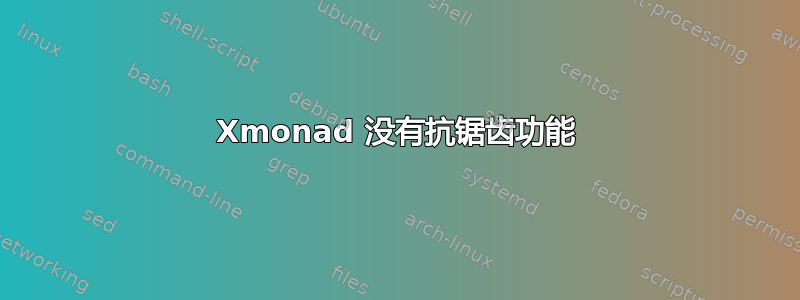
我正在研究 Xmonad。我遇到的一个问题是 Xmonad 中的大多数应用程序都没有抗锯齿功能。
例如 gnome-terminal & evolution。我的 .Xresources 中有这些:
Xft.dpi: 96
Xft.lcdfilter: lcddefault
Xft.antialias: true
Xft.autohint: true
Xft.hinting: true
Xft.hintstyle: hintfull
Xft.hintstyle: slight
Xft.rgba: rgb
这是我的.gtkrc-2.0 中的代码:
gtk-theme-name="Ambiance"
gtk-icon-theme-name="ubuntu-mono-dark"
gtk-font-name="Sans 10"
gtk-cursor-theme-name="DMZ-White"
gtk-cursor-theme-size=0
gtk-toolbar-style=GTK_TOOLBAR_BOTH
gtk-toolbar-icon-size=GTK_ICON_SIZE_LARGE_TOOLBAR
gtk-button-images=1
gtk-menu-images=1
gtk-enable-event-sounds=1
gtk-enable-input-feedback-sounds=1
gtk-xft-antialias=1
gtk-xft-hinting=1
gtk-xft-hintstyle="hintfull"
gtk-xft-rgba="rgb"
include "/home/leon/.gtkrc-2.0.mine"
但我仍然没有抗锯齿功能。当我启动 gnome-settings-daemon 时,我确实获得了抗锯齿功能。但我不想运行 gnome-settings-daemon。
可能是什么问题?我正在运行 Ubuntu 12.04 桌面版。
答案1
您的 .Xresources 中有冲突的指令。请尝试删除以下两行中的一行:
Xft.hintstyle: hintfull
Xft.hintstyle: slight
看看是否可行。我在 Ubuntu 12.04 上相对未修改的 Xmonad 设置上使用了您的 .gtkrc-2.0 和 .Xresources,删除其中一行后,设置便正常工作。
答案2
您是否尝试过运行此程序以确保您的 .Xresources 更改已得到应用?
xrdb -merge .Xresources
答案3
确保其gnome-settings-daemon正在运行。


