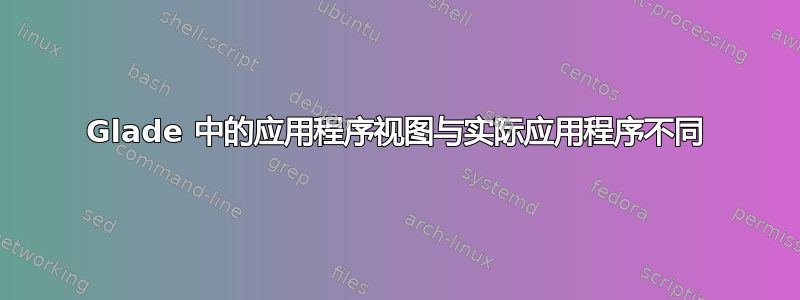
我使用 Quickly 和 Glade 为 ubuntu 创建了一个应用程序。
quickly create ubuntu-application SecureLogin
通过 Glade Hierarchy 部分,我删除了除“help>contents & about”之外的所有菜单。它看起来像这样(在 Glade 中):
http://i442.photobucket.com/albums/qq142/nanieke/3c4663ed.png
但是当我运行程序时(通过
quickly run
或者安装软件包后),菜单中突然出现了另外两个选项:
http://i442.photobucket.com/albums/qq142/nanieke/15914525.png
我找不到任何内容,也不知道它是在哪里创建的。Glade 中的菜单“层次结构”部分未显示选项。我在项目文件夹中搜索了“在线”和“翻译”等术语,但没有找到任何结果。
有人知道这些选项来自哪里以及我如何删除它们吗?
答案1
这是添加的两个菜单项在代码中(不是通过 Glade)属于Launchpad 集成图书馆。您可以在<yourproject>_lib/Window.py
# Optional Launchpad integration
# This shouldn't crash if not found as it is simply used for bug reporting.
# See https://wiki.ubuntu.com/UbuntuDevelopment/Internationalisation/Coding
# for more information about Launchpad integration.
try:
from gi.repository import LaunchpadIntegration # pylint: disable=E0611
LaunchpadIntegration.add_items(self.ui.helpMenu, 1, True, True)
LaunchpadIntegration.set_sourcepackagename('foo')
except ImportError:
pass


