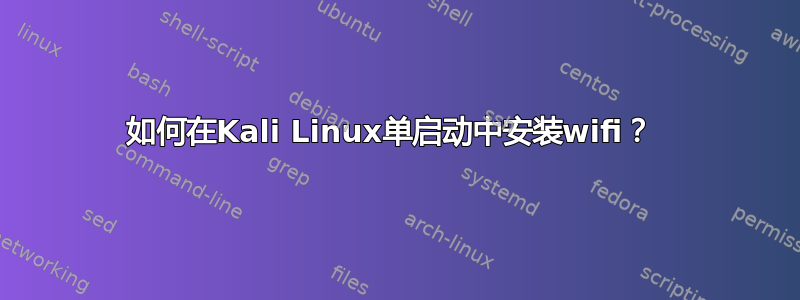
我已在 Dell Inspiron 中将 Kali Linux 安装为单启动,但无法使用 wifi。我没有连接到 Kali Linux,所以 apt 等将无法工作。
lspci:
00:00.0 Host bridge: Intel Corporation 4 Series Chipset DRAM Controller (rev 03)
00:02.0 VGA compatible controller: Intel Corporation 4 Series Chipset Integrated Graphics Controller (rev 03)
00:1b.0 Audio device: Intel Corporation NM10/ICH7 Family High Definition Audio Controller (rev 01)
00:1c.0 PCI bridge: Intel Corporation NM10/ICH7 Family PCI Express Port 1 (rev 01)
00:1c.1 PCI bridge: Intel Corporation NM10/ICH7 Family PCI Express Port 2 (rev 01)
00:1d.0 USB controller: Intel Corporation NM10/ICH7 Family USB UHCI Controller #1 (rev 01)
00:1d.1 USB controller: Intel Corporation NM10/ICH7 Family USB UHCI Controller #2 (rev 01)
00:1d.2 USB controller: Intel Corporation NM10/ICH7 Family USB UHCI Controller #3 (rev 01)
00:1d.3 USB controller: Intel Corporation NM10/ICH7 Family USB UHCI Controller #4 (rev 01)
00:1d.7 USB controller: Intel Corporation NM10/ICH7 Family USB2 EHCI Controller (rev 01)
00:1e.0 PCI bridge: Intel Corporation 82801 PCI Bridge (rev e1)
00:1f.0 ISA bridge: Intel Corporation 82801GB/GR (ICH7 Family) LPC Interface Bridge (rev 01)
00:1f.1 IDE interface: Intel Corporation 82801G (ICH7 Family) IDE Controller (rev 01)
00:1f.2 IDE interface: Intel Corporation NM10/ICH7 Family SATA Controller [IDE mode] (rev 01)
00:1f.3 SMBus: Intel Corporation NM10/ICH7 Family SMBus Controller (rev 01)
02:00.0 Ethernet controller: Realtek Semiconductor Co., Ltd. RTL810xE PCI Express Fast Ethernet controller (rev 05)
lsusb:
Bus 005 Device 003: ID 0781:5581 SanDisk Corp. Ultra
Bus 005 Device 001: ID 1d6b:0002 Linux Foundation 2.0 root hub
Bus 004 Device 002: ID 046d:c52e Logitech, Inc. MK260 Wireless Combo Receiver
Bus 004 Device 001: ID 1d6b:0001 Linux Foundation 1.1 root hub
Bus 003 Device 001: ID 1d6b:0001 Linux Foundation 1.1 root hub
Bus 002 Device 001: ID 1d6b:0001 Linux Foundation 1.1 root hub
Bus 001 Device 001: ID 1d6b:0001 Linux Foundation 1.1 root hub
答案1
假设您的特定 Dell Inspiron 型号具有 Intel Wi-Fi 芯片,则其驱动程序很可能被命名为iwlwifi,正如 @P_Yadav 在评论中猜测的那样。
该iwlwifi驱动程序可能已经安装,因为它包含在标准 Linux 内核中。但它运行所需的固件包可能不是。
看起来包的名称应该位于firmware-iwlwifi名为 的包组中firmware-nonfree。如果可能,请使用包管理器工具从 Kali 安装介质安装此包。
(-nonfree这里确实不是意味着您需要为此付费;它基本上只是意味着您没有获得它的源代码,因此它不是自由软件。)
您可能有一张用于安装 Kali 的 CD 或 USB 记忆棒。除非您明确选择“安装所有内容”,否则安装介质上的软件包比笔记本电脑上默认安装的软件包要多。看看是否可以找到类似名称的文件firmware-iwlwifi*.deb。如果找到它,请双击它或dpkg -i <insert full pathname here>/firmware-iwlwifi*.deb以 root 身份运行来安装它。然后重新启动。
或者您可以使用第二台具有可用互联网连接的计算机来下载软件包Kali 软件包存储库,将其放到 USB 驱动器上,然后以此方式将其移动到您的系统。


