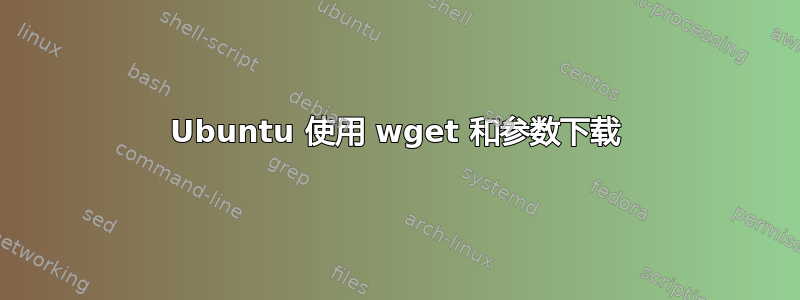
我尝试通过 wget 下载 .torrent 文件,但是没有成功。我尝试使用
wget "http://abc/?page=download&tid=348168" -o test.torrent
并且
wget "http://abc/index.php?page=download&tid=348168" -o test.torrent
但它只下载了一个名为 index.php?page=download&tid=348168 的文件并将其重命名为 test.torrent。我该如何获取 torrent 文件?
答案1
您需要改用--output-document=test.torrentswitch -o。
这应该可行。
$ wget "http://abc/?page=download&tid=348168" --output-document=test.torrent
如需更多信息wget,您可以随时
$ man wget
或在应用帮助中,
$ wget --help | less


