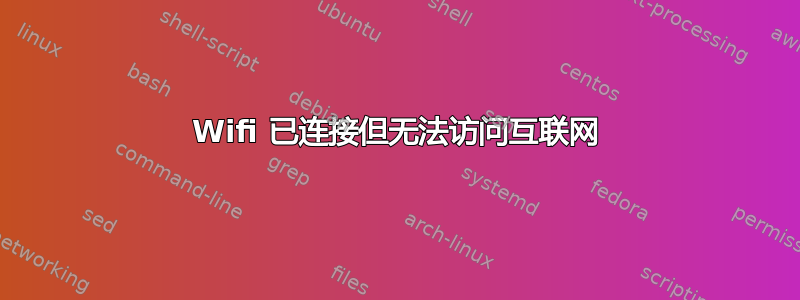
我通过手机上的 wifi 热点在笔记本电脑上连接互联网。目前我可以连接到热点,但无法上网。我尝试过将手机绑定到电脑,但也没成功。我可以连接到另一个(路由器)wifi 热点并上网。我尝试过各种修复方法,但都没有成功。
好的,我做了以下操作。ping 似乎有效。问题似乎与此处描述的问题相同:Wifi 已连接但无互联网。我可以连接到手机的 wifi 热点,但在所有浏览器上都出现“页面未显示”错误消息。
lspci-nn|复制代码
02:00.0 Network controller [0280]: Qualcomm Atheros AR9485 Wireless Network Adapter [168c:0032] (rev 01)
是否配置
eno1: flags=4099 mtu 1500
ether a0:b3:cc:76:73:e2 txqueuelen 1000 (Ethernet)
RX packets 0 bytes 0 (0.0 B)
RX errors 0 dropped 0 overruns 0 frame 0
TX packets 0 bytes 0 (0.0 B)
TX errors 0 dropped 0 overruns 0 carrier 0 collisions 0
lo: flags=73 mtu 65536
inet 127.0.0.1 netmask 255.0.0.0
inet6 ::1 prefixlen 128 scopeid 0x10
loop txqueuelen 1000 (Local Loopback)
RX packets 6973 bytes 450468 (450.4 KB)
RX errors 0 dropped 0 overruns 0 frame 0
TX packets 6973 bytes 450468 (450.4 KB)
TX errors 0 dropped 0 overruns 0 carrier 0 collisions 0
wlo1: flags=4163 mtu 1500
inet 192.168.43.72 netmask 255.255.255.0 broadcast 192.168.43.255
inet6 fe80::5aad:e67a:f02:18ee prefixlen 64 scopeid 0x20
ether 44:6d:57:79:25:1f txqueuelen 1000 (Ethernet)
RX packets 14097 bytes 6130016 (6.1 MB)
RX errors 0 dropped 0 overruns 0 frame 0
TX packets 16221 bytes 1895034 (1.8 MB)
TX errors 0 dropped 0 overruns 0 carrier 0 collisions 0
网络状态监测
Kernel IP routing table
Destination Gateway Genmask Flags MSS Window irtt Iface
0.0.0.0 192.168.43.1 0.0.0.0 UG 0 0 0 wlo1
169.254.0.0 0.0.0.0 255.255.0.0 U 0 0 0 wlo1
192.168.43.0 0.0.0.0 255.255.255.0 U 0 0 0 wlo1跟踪路由 8.8.8.8
traceroute to 8.8.8.8 (8.8.8.8), 64 hops max
1 192.168.43.1 2.889ms 4.343ms 2.251ms
2 * * *
3 * * *
4 * * *
访问 www.google.com
; > DiG 9.11.3-1ubuntu1.1-Ubuntu > www.google.com
;; global options: +cmd
;; connection timed out; no servers could be reached
答案1
从我们进行的调试来看,我只能猜测缺少的是将手机上的 APN 类型设置为 DUN(或默认,dun)。请告诉我进展如何。


