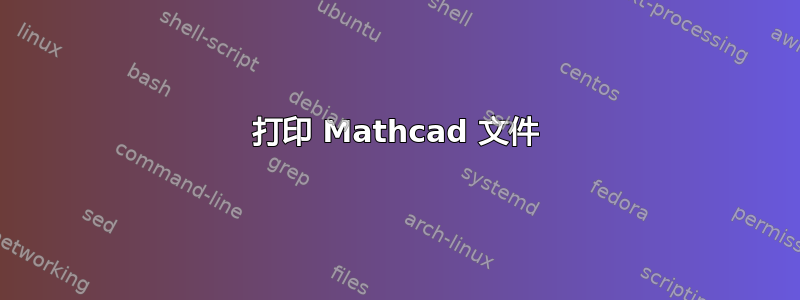
我正在尝试自动打印数学CAD床单使用西格温或乌班图。
lpr命令在处理文本文件时完成其工作,但当我想将它用于 mathcad 时,它会给出以下错误:
lpr myfile.xmcd
lpr: can't open 'myfile.xmcd' for input
我想知道是否有办法在默认应用程序中打开文件并从那里打印它。
它可以通过 vbscript 来完成SendKeys,但不是最好的选择,因为它需要找到一种方法来等待文件加载或打印完成。
只是我在使用时遇到的一些注意事项Command Window:
笔记:Mathcad 工作表具有 XML 格式,并且Out-Print命令给出 XML 的 PDF。
笔记2: cmd.exe /C ASSOC .xmcd给我.xmcd=Mathcad。
并且,cmd.exe /c ftype Mathcad给了我Mathcad="C:\Program Files (x86)\Mathcad\Mathcad 15\mathcad.exe" /dde。
答案1
未测试,但报告手册cygstart:
概要
cygstart [-oxefp?] [-a action] [-d directory] [--hide] [--maximize] [--minimize] [--restore] [--show] [--showmaximized] [--showminimized] [--showminnoactive] [--showna] [--shownoactivate] [--shownormal] [--usage] [--version] [--license] [--reference] file [arguments]描述
cygstart is a command-line tool which allows you to let Windows start a program or open a file or URL in its associated application. It is similar to the Windows command-line start command.选项 操作选项
....
-p, --print Short for: --action print
所以
cygstart --print myfile.xmcd
应该会产生预期的效果。


