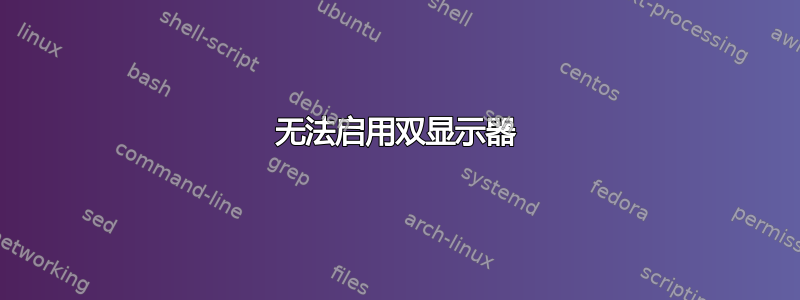
我在旧的 Dell Inspiron 710m 笔记本电脑上运行几乎全新版本的 Ubuntu 12.04。由于出现不同的显示问题,我昨天不得不重新安装。我无法直接重新安装 12.04,因为我的系统无法处理 PAE 内核。相反,我安装了 Xubuntu 12.04,然后安装了 Ubuntu 桌面。
现在我无法启用双显示器。我想使用笔记本电脑屏幕和连接到 VGA 端口的华硕 VE228D 显示器。
Ubuntu 可以看到它们两个(均通过 xrandr,见下文和显示)。我可以在显示中将两者设置为“打开”,但当我点击“应用”时,只有一个显示桌面(另一个保持黑色)。没有给出错误消息,但我的鼠标不会滚动到可见屏幕之外,这表明桌面也没有扩展。
XXXX@mel:~$ xrandr
Screen 0: minimum 320 x 200, current 1920 x 1080, maximum 2048 x 2048
LVDS1 connected (normal left inverted right x axis y axis)
1280x800 60.0 +
1024x768 60.0
800x600 60.3 56.2
640x480 59.9
VGA1 connected 1920x1080+0+0 (normal left inverted right x axis y axis) 531mm x 299mm
1920x1080 60.0*+
1600x1200 60.0
1680x1050 60.0
1280x1024 75.0 60.0
1440x900 59.9
1280x960 60.0
1152x864 75.0
1024x768 75.1 70.1 60.0
832x624 74.6
800x600 72.2 75.0 60.3 56.2
640x480 72.8 75.0 66.7 60.0
720x400 70.1
DVI1 disconnected (normal left inverted right x axis y axis)
我有一个旧的英特尔视频控制器,这是我对它的了解程度。
XXXX@mel:~$ lspci | grep VGA
00:02.0 VGA compatible controller: Intel Corporation 82852/855GM Integrated Graphics Device (rev 02)
重新安装之前,我能够使用相同的设置、相同的图形驱动程序等实现双输出。
我很乐意听取关于尝试的任何建议。
我也看到有人从 lshw 发布此信息,因此就在这里(以防有用)。
XXXX@mel:~$ sudo lshw -C display
[sudo] password for XXXX:
PCI (sysfs)
*-display:0
description: VGA compatible controller
product: 82852/855GM Integrated Graphics Device
vendor: Intel Corporation
physical id: 2
bus info: pci@0000:00:02.0
version: 02
width: 32 bits
clock: 33MHz
capabilities: pm vga_controller bus_master cap_list rom
configuration: driver=i915 latency=0
resources: irq:11 memory:e8000000-efffffff memory:e0000000-e007ffff ioport:1800(size=8)
*-display:1 UNCLAIMED
description: Display controller
product: 82852/855GM Integrated Graphics Device
vendor: Intel Corporation
physical id: 2.1
bus info: pci@0000:00:02.1
version: 02
width: 32 bits
clock: 33MHz
capabilities: pm cap_list
configuration: latency=0
resources: memory:f0000000-f7ffffff memory:e0080000-e00fffff
一些额外的评论:
Fwiw,我登录了 Xfce 会话来查看那里的情况。Xfce 在两个显示器上显示了扩展桌面,但更改显示分辨率会导致出现问题(重叠桌面、虚拟桌面外的黑色区域)。
我尝试通过 Ubuntu 镜像显示器,但桌面仅显示在其中一个显示器上,另一个显示器保持空白。
带有扩展桌面的双显示器在我的 Windows 分区上运行良好(尽管我无法在大显示器上获得我想要的高分辨率)。


