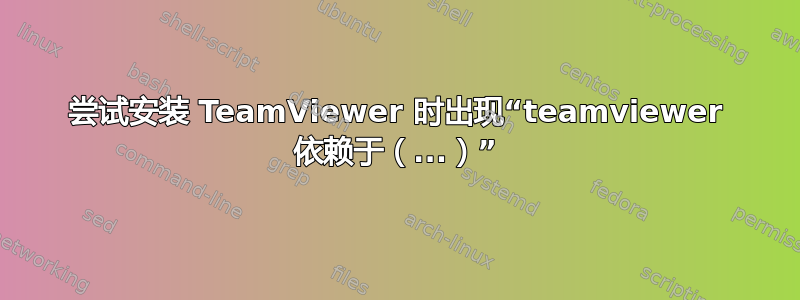
我最近在我的服务器上安装了 Ubuntu,我想安装 TeamViewer 以便于管理虚拟机,但是,从 App Store 安装时出现错误?我也遇到错误,但在终端上更详细。
错误输出:
tek@tek-G53SW:~/Download$ sudo dpkg -i ipts teamviewer_linux_x64.deb
dpkg: error processing ipts (--install):
cannot access archive: No such file or directory
(Reading database ... 142115 files and directories currently installed.)
Preparing to replace teamviewer7 7.0.9360 (using teamviewer_linux_x64.deb) ...
Unpacking replacement teamviewer7 ...
dpkg: dependency problems prevent configuration of teamviewer7:
teamviewer7 depends on libc6-i386 (>= 2.7); however:
Package libc6-i386 is not installed.
teamviewer7 depends on lib32asound2; however:
Package lib32asound2 is not installed.
teamviewer7 depends on lib32z1; however:
Package lib32z1 is not installed.
teamviewer7 depends on ia32-libs; however:
Package ia32-libs is not installed.
dpkg: error processing teamviewer7 (--install):
dependency problems - leaving unconfigured
Errors were encountered while processing:
ipts
teamviewer7
我尝试手动安装,但没有成功,我听说其他人也遇到了这个问题。我正在运行 Ubuntu 12.04 x64。
错误@sudo apt-get install libc6-i386 lib32asound2 lib32z1 ia32-libs:
tek@tek-G53SW:~/Download$ sudo apt-get install libc6-i386 lib32asound2 lib32z1 ia32-libs
Reading package lists... Done
Building dependency tree
Reading state information... Done
You might want to run 'apt-get -f install' to correct these:
The following packages have unmet dependencies:
ia32-libs : Depends: ia32-libs-multiarch
E: Unmet dependencies. Try 'apt-get -f install' with no packages (or specify a solution).
tek@tek-G53SW:~/Download$
更多错误
tek@tek-G53SW:~/Download$ sudo apt-get -f install
[sudo] password for tek:
Reading package lists... Done
Building dependency tree
Reading state information... Done
Correcting dependencies... Done
The following packages will be REMOVED:
teamviewer7
0 upgraded, 0 newly installed, 1 to remove and 0 not upgraded.
1 not fully installed or removed.
After this operation, 81.9 MB disk space will be freed.
Do you want to continue [Y/n]? y
(Reading database ... 142441 files and directories currently installed.)
Removing teamviewer7 ...
tek@tek-G53SW:~/Download$ sudo apt-get install libc6-i386 lib32asound2 lib32z1 ia32-libs
Reading package lists... Done
Building dependency tree
Reading state information... Done
lib32z1 is already the newest version.
libc6-i386 is already the newest version.
lib32asound2 is already the newest version.
Some packages could not be installed. This may mean that you have
requested an impossible situation or if you are using the unstable
distribution that some required packages have not yet been created
or been moved out of Incoming.
The following information may help to resolve the situation:
The following packages have unmet dependencies:
ia32-libs : Depends: ia32-libs-multiarch
E: Unable to correct problems, you have held broken packages.
tek@tek-G53SW:~/Download$ sudo apt-get install ia32-libs-multiarch
Reading package lists... Done
Building dependency tree
Reading state information... Done
Some packages could not be installed. This may mean that you have
requested an impossible situation or if you are using the unstable
distribution that some required packages have not yet been created
or been moved out of Incoming.
The following information may help to resolve the situation:
The following packages have unmet dependencies:
ia32-libs-multiarch:i386 : Depends: gstreamer0.10-plugins-good:i386 but it is not going to be installed
Depends: gtk2-engines:i386 but it is not going to be installed
Depends: gtk2-engines-murrine:i386 but it is not going to be installed
Depends: gtk2-engines-pixbuf:i386 but it is not going to be installed
Depends: gtk2-engines-oxygen:i386 but it is not going to be installed
Depends: ibus-gtk:i386 but it is not going to be installed
Depends: libcanberra-gtk-module:i386 but it is not going to be installed
Depends: libcups2:i386 but it is not going to be installed
Depends: libcupsimage2:i386 but it is not going to be installed
Depends: libfontconfig1:i386 but it is not going to be installed
Depends: libgail-common:i386 but it is not going to be installed
Depends: libgphoto2-2:i386 but it is not going to be installed
Depends: libgtk2.0-0:i386 but it is not going to be installed
Depends: libnss3:i386 but it is not going to be installed
Depends: libqt4-opengl:i386 but it is not going to be installed
Depends: libqt4-qt3support:i386 but it is not going to be installed
Depends: libqt4-scripttools:i386 but it is not going to be installed
Depends: libqt4-svg:i386 but it is not going to be installed
Depends: libqtgui4:i386 but it is not going to be installed
Depends: libqtwebkit4:i386 but it is not going to be installed
Depends: librsvg2-common:i386 but it is not going to be installed
Depends: libsane:i386 but it is not going to be installed
E: Unable to correct problems, you have held broken packages.
tek@tek-G53SW:~/Download$
答案1
从“替换”这一行来看,TeamViewer 似乎已经安装。
如果不是,请运行(在终端中):
sudo apt-get -f install
进而
sudo apt-get install libc6-i386 lib32asound2 lib32z1 ia32-libs
然后尝试使用以下方法安装 .deb
sudo dpkg -i teamviewer_linux_x64.deb
如果没有任何效果,并且只有当没有任何效果时,您可以强制安装,但您很可能会打破困境:
sudo dpkg --force-depends -i teamviewer_linux_x64.deb
请注意,这是远非理想。
答案2
这是在 TeamViewer 网站上。
Multiarch 注意事项:在具有 Multiarch 支持的较新的 64 位 DEB 系统 (Debian 7) 上,teamviewer_linux_x64.deb 无法安装,因为这些系统上不再提供 ia32-libs 包。在这种情况下,您可以改用 teamviewer_linux.deb。
如果你得到错误“错误架构 i386”你必须执行以下命令行:
dpkg --add-architecture i386
apt-get update
答案3
我在 ubuntu 12.04 64 位上运行 teamviewer 7 没有任何问题。
我所做的安装就是直接从 Teamviewer 网站下载文件,选择正确的版本(即 Ubuntu 64 位),然后打开文件,软件中心就会帮我安装它,没有任何问题。
但是查看您的错误输出,我只会安装所有缺少的依赖项。进入软件中心并搜索每个缺少的项目并安装它们,然后再尝试再次安装teamviewer。请记住在软件中心单击屏幕左下角的“显示技术项目”。
希望这对你有用。
祝你好运。
答案4
还有另一种选择 - 虽然不是最好的,但它可以让你在 Teamviewer 中工作。
如果您已经通过其网站创建了 Teamviewer 帐户,则可以使用网络登录远程访问其他计算机 - 这只是一个向外连接,因此您不能使用它来允许其他人远程访问您的计算机,但它至少允许您访问其他计算机。
很抱歉您遇到了这么多麻烦 - 您的所有新错误都超出了我的知识范围,很抱歉。


