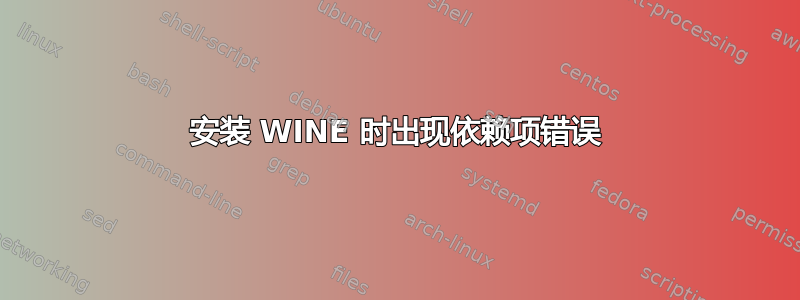
每次我尝试通过 Ubuntu 12.10 上的软件中心安装“WINE”时,都会出现此错误:
The following packages have unmet dependencies:
wine1.4: PreDepends: dpkg (>= 1.15.7.2~) but 1.16.7ubuntu6 is to be installed
Depends: libc6 (>= 2.14) but 2.15-0ubuntu20 is to be installed
Depends: wine1.4-amd64 (= 1.4.1-0ubuntu1) but 1.4.1-0ubuntu1 is to be installed
Depends: wine1.4-i386 (= 1.4.1-0ubuntu1) but it is not going to be installed
当我尝试通过终端安装它时,我得到了以下结果:
Reading package lists... Done
Building dependency tree
Reading state information... Done
Some packages could not be installed. This may mean that you have
requested an impossible situation or if you are using the unstable
distribution that some required packages have not yet been created
or been moved out of Incoming.
The following information may help to resolve the situation:
The following packages have unmet dependencies:
wine1.4 : Depends: wine1.4-i386 (= 1.4.1-0ubuntu1) but it is not installable
Recommends: gnome-exe-thumbnailer but it is not going to be installed or
kde-runtime but it is not going to be installed
Recommends: ttf-droid
Recommends: ttf-mscorefonts-installer but it is not going to be installed
Recommends: ttf-umefont but it is not going to be installed
Recommends: ttf-unfonts-core but it is not going to be installed
Recommends: winbind but it is not going to be installed
Recommends: winetricks but it is not going to be installed
E: Unable to correct problems, you have held broken packages.
我该如何解决?
答案1
我尝试按照 @dchampagne 的建议制作多架构文件,但没有成功。为了让它正常工作,我必须这样做:
sudo dpkg --add-architecture i386
这对我来说一切都清楚了。在互联网上其他地方查看,这显然是 12.10 的一个常见问题。
答案2
我必须合并一些帖子才能使其发挥作用,但以下是帮助我成功的内容:
sudo apt-get install ppa-purge
sudo add-apt-repository ppa:ubuntu-wine/ppa && sudo apt-get update
sudo apt-get install wine1.5
我正在通过 Windows 安装运行 Ubuntu 12.10。
答案3
第一的
sudo dpkg --add-architecture i386
在那之后
sudo apt-get install ppa-purge
sudo add-apt-repository ppa:ubuntu-wine/ppa && sudo apt-get update
sudo apt-get install wine1.5
这解决了我的问题。
答案4
尝试
- sudo apt-get 更新 -f && sudo apt-get-f 安装
或者
- sudo aptitude 安装 aptitude && sudo aptitude 安全升级
或者从软件源(更新中心中的其他软件)中删除 wine ppa
- 通过 ubuntu 调整程序安装并搜索“playonlinux”
- 您可以安装 synaptic pack manager 并安装 wine 包
搜索依赖项并通过 gdebi 管理器sudo apt-get install gdebi打开 deb 进行安装。Depends: wine1.4-amd64
此处的示例链接包含所有 wine 依赖项
- 更新
清除 wine ppa,要清除 ppa,您需要通过此安装 ppa-purge,sudo apt-get install ppa-purge然后执行
sudo apt-get ppa-purge ppa:name
例如sudo ppa-purge ppa:tualatrix/ppa 然后安装playonlinux
命令 wgethttp://deb.playonlinux.com/playonlinux_precise.list-O /etc/apt/sources.list.d/playonlinux.list sudo apt-key adv --keyserver keyserver.ubuntu.com --recv-keys E0F72778C4676186
,sudo apt-get 更新 && sudo apt-get 安装 playonlinux官方葡萄酒 ppa
sudo add-apt-repository ppa:ubuntu-wine / ppa && sudo apt-get update&& sudo apt-get install wine1.5


