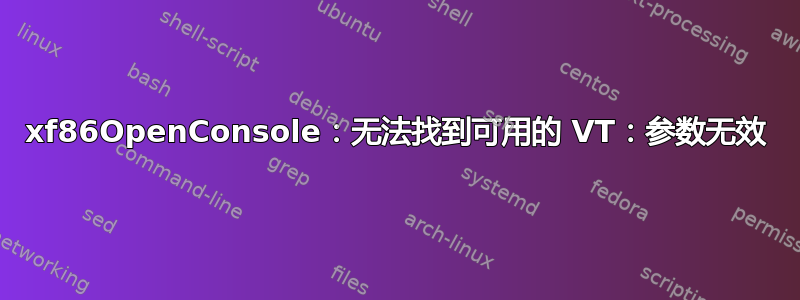
我已经根据预先创建的 OpenVZ 模板设置了 Ubuntu 12.04。主机系统配置如下:
# $ cat /etc/issue
Debian GNU/Linux 6.0
# $ uname -a
Linux openvz-02 2.6.32-16-pve #1 SMP Fri Nov 9 11:42:51 CET 2012 x86_64 GNU/Linux
# $ apt-cache showpkg proxmox-ve-2.6.32
Package: proxmox-ve-2.6.32
# $ tail -n 3 /etc/apt/sources.list
# PVE packages provided by proxmox.com
deb http://download.proxmox.com/debian squeeze pve
对于一个软件项目,我需要一个最小的 xserver,并按照以下说明进行操作https://help.ubuntu.com/community/ServerGUI。我只是安装了 xorg 包(xorg 1:7.6+7ubuntu7.1)。
现在当我“startx”时,我收到一条错误消息
Fatal server error:
xf86OpenConsole: Cannot find a free VT: Invalid argument
startx 的完整输出
# startx
X.Org X Server 1.11.3
Release Date: 2011-12-16
X Protocol Version 11, Revision 0
Build Operating System: Linux 2.6.42-23-generic x86_64 Ubuntu
Current Operating System: Linux www 2.6.32-16-pve #1 SMP Fri Nov 9 11:42:51 CET 2012 x86_64
Kernel command line: quiet
Build Date: 29 August 2012 12:12:33AM
xorg-server 2:1.11.4-0ubuntu10.8 (For technical support please see http://www.ubuntu.com/support)
Current version of pixman: 0.24.4
Before reporting problems, check http://wiki.x.org
to make sure that you have the latest version.
Markers: (--) probed, (**) from config file, (==) default setting,
(++) from command line, (!!) notice, (II) informational,
(WW) warning, (EE) error, (NI) not implemented, (??) unknown.
(==) Log file: "/var/log/Xorg.0.log", Time: Tue Nov 20 08:46:04 2012
(==) Using system config directory "/usr/share/X11/xorg.conf.d"
Fatal server error:
xf86OpenConsole: Cannot find a free VT: Invalid argument
Please consult the The X.Org Foundation support
at http://wiki.x.org
for help.
Please also check the log file at "/var/log/Xorg.0.log" for additional information.
ddxSigGiveUp: Closing log
Server terminated with error (1). Closing log file.
答案1
您无法在基于容器的虚拟化(如 OpenVZ)中像这样启动 X。请使用完整的硬件虚拟化(如 KVM)(Proxmox 中也提供)。然后它将为您提供可通过 VNC 或 Java 小程序访问的虚拟视频卡。
答案2
我遇到了同样的错误,无法使用 xvfb 或其他工具来处理。我在网上找到了这个,在我的例子中,它起作用了。
vnc4服务器是你的朋友。
安装并启动vnc4server :1(或所需端口:1是5901等)


