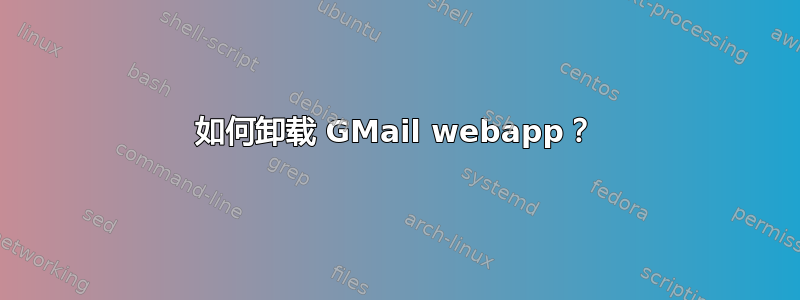
我想卸载 GMail Web 应用程序,我尝试了给出的两种方法在这个问题中,但我仍然无法做到。
当我在软件中心搜索时unity-webapps-gmail,我发现它没有安装。而且 dconf-editor 中的“允许域”没有网站。Gmail 图标显示在此处的消息菜单下,单击后会在 Firefox 中打开 GMail。
如何卸载 Gmail 网络应用程序以使其不再出现在消息菜单中?

答案1
您必须从主文件夹中删除 GMail 应用程序的 .desktop 文件
~/.local/share/applications
那里还有很多其他垃圾……
答案2
我在 Ubuntu 14.04 中也遇到过同样的问题。结果发现,unity webapps 现在存储在/usr/share/applications。
如果您想知道系统上安装了哪些其他 Web 应用程序,您可以导航到上述文件夹:
cd /usr/share/applications
然后使用以下一行代码:
for f in *.desktop; do if grep -q Exec=unity-webapps-runner $f; then echo $f; fi; done
风险自负:如果由于某种原因您想要删除它,您可以替换echo为rm(并确保您拥有适当的权限)。
答案3
赶紧跑
sudo apt-get remove unity-webapps-gmail


