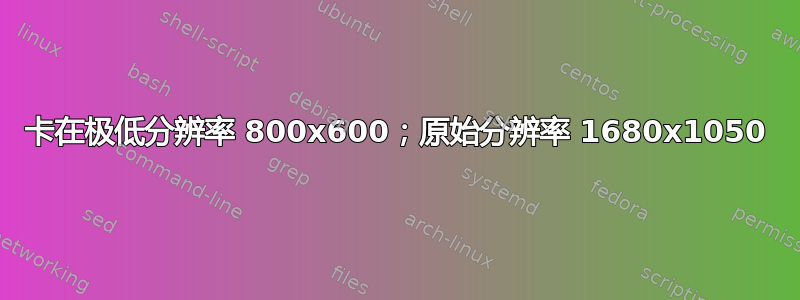
我知道很多不同线程的很多不同的人,但我无论如何也想不出如何解决这个问题。
我正在双启动 Windows 8/Ubuntu系统,并且最近更换了显示器。我正在使用专有驱动程序我的显卡是Nvidia GeForce 660 Ti,我使用的新显示器是 VX2025wm (点击此处查看手册)。
我知道显示器以其原始分辨率工作,因为在 Windows 8 上启动时它会自动调整为 1680x1050。我不确定这是否值得注意,但旧显示器默认会以更高的分辨率查看 GRUB,而这个显示器继续使用低分辨率直到启动到 Windows 8。
我真的束手无策了,我不太习惯 Ubuntu,而且我对 Linux 也没有太多经验。任何帮助都行大大赞赏。
我已经包括了我的xorg配置文件文件
xorg配置文件
Section "InputDevice"
Identifier "Razer Naga"
Driver "mouse"
Option "Protocol" "auto"
Option "Device" "/dev/psaux"
Option "Emulate3Buttons" "no"
Option "ZAxisMapping" "4 5"
EndSection
Section "InputDevice"
Identifier "Razer Lycosa"
Driver "kbd"
EndSection
Section "Monitor"
Identifier "VS10859 ViewSonic Widescreen"
VendorName "ViewSonic"
ModelName "DFP-0"
# DisplaySize 433.44 270.9
HorizSync 30.0 - 82.0
VertRefresh 50.0 - 75.0
ModeLine "1680x1050_60.00" 146.25 1680 1784 1960 2240 1050 1053 1059 1089
Option "PreferredMode" "1680x1050_60.00"
EndSection
Section "Device"
Identifier "GTX 660 Ti"
Driver "nvidia"
VendorName "NVIDIA Corporation"
BoardName "GeForce GTX 660 Ti"
EndSection
Section "Screen"
Identifier "Primary Screen"
Device "GTX 660 Ti"
Monitor "VS10859 ViewSonic Widescreen"
DefaultDepth 24
Option "nvidiaXineramaInfoOrder" "DFP-0"
Option "metamodes" "1680x1050_60 +0+0; nvidia-auto-select +0+0"
SubSection "Display"
Depth 24
Modes "1680x1050" "1280x1024"
EndSubSection
EndSection
Section "ServerLayout"
Identifier "Default Layout"
Screen "Primary Screen"
InputDevice "Razer Naga" "CorePointer"
InputDevice "Razer Lycosa" "CoreKeyboard"
Option "Xinerama" "0"
EndSection
答案1
经过一整天的工作,我得出的结论是,问题完全出在显示器上,VX2025wm一直有问题扩展显示识别码和DVI输入, 例如不显示原始分辨率,未找到信号错误,以及一堆其他不利于流畅计算环境的混乱小事。
解决方案是添加一个自定义 EDID到xorg配置文件文件:
Option "CustomEDID" "DFP-0:/etc/X11/viewsonic.raw"
对于此特定的显示器,我可以在这里找到 EDID: http://blog.komeil.com/2008/06/fixing-edid-dvi-monitors-no-signal.html
我希望这能帮助那些遇到原始分辨率问题并且确信他们的显卡/驱动程序没有问题的人。
例子:xorg配置文件
Section "InputDevice"
Identifier "Razer Naga"
Driver "mouse"
Option "Protocol" "auto"
Option "Device" "/dev/psaux"
Option "Emulate3Buttons" "no"
Option "ZAxisMapping" "4 5"
EndSection
Section "InputDevice"
Identifier "Razer Lycosa"
Driver "kbd"
EndSection
Section "Monitor"
Identifier "VS10859 ViewSonic Widescreen"
VendorName "ViewSonic"
ModelName "DFP-0"
HorizSync 30.0 - 82.0
VertRefresh 50.0 - 75.0
EndSection
Section "Device"
Identifier "GTX 660 Ti"
Driver "nvidia"
VendorName "NVIDIA Corporation"
BoardName "GeForce GTX 660 Ti"
EndSection
Section "Screen"
Identifier "Primary Screen"
Device "GTX 660 Ti"
Monitor "VS10859 ViewSonic Widescreen"
DefaultDepth 24
Option "nvidiaXineramaInfoOrder" "DFP-0"
Option "CustomEDID" "DFP-0:/etc/X11/viewsonic.raw"
SubSection "Display"
Depth 24
EndSubSection
EndSection
Section "ServerLayout"
Identifier "Default Layout"
Screen "Primary Screen"
InputDevice "Razer Naga" "CorePointer"
InputDevice "Razer Lycosa" "CoreKeyboard"
Option "Xinerama" "0"
EndSection


