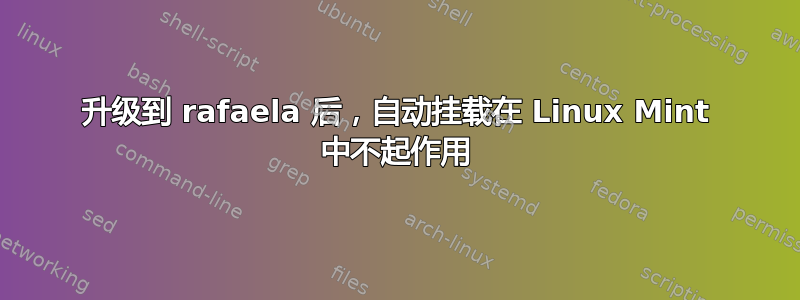
我最近升级了我的 mint,我在 cinnamon 上使用 64 位版本。
问题是硬盘驱动器和闪存驱动器以及 Android 连接手机中的 ntfs 分区不会在文件管理器中自动显示,我之前没有遇到此问题,在我的另一台具有 xfce(和不同硬件)的计算机中也没有出现此问题。
我可以从终端或“首选项”->“磁盘”正常安装其中的大部分,但它们不会自动显示,我从磁盘检查自动安装是否已打开。
我插入闪存驱动器并立即输入 dmesg,以下是与闪存驱动器相关的输出:
[ 1739.280020] usb 1-3: new high-speed USB device number 4 using ehci-pci
[ 1739.414603] usb 1-3: New USB device found, idVendor=1516, idProduct=1603
[ 1739.414610] usb 1-3: New USB device strings: Mfr=1, Product=2, SerialNumber=3
[ 1739.414614] usb 1-3: Product: USB_DRIVE
[ 1739.414618] usb 1-3: Manufacturer:
[ 1739.414622] usb 1-3: SerialNumber: 2008111700000000000044DA
[ 1739.476896] usb-storage 1-3:1.0: USB Mass Storage device detected
[ 1739.477074] scsi host2: usb-storage 1-3:1.0
[ 1739.477767] usbcore: registered new interface driver usb-storage
[ 1739.485916] usbcore: registered new interface driver uas
[ 1740.476773] scsi 2:0:0:0: Direct-Access USB_DRIVE 1.00 PQ: 0 ANSI: 2
[ 1740.477483] sd 2:0:0:0: Attached scsi generic sg1 type 0
[ 1740.478117] sd 2:0:0:0: [sdb] 15945728 512-byte logical blocks: (8.16 GB/7.60 GiB)
[ 1740.480436] sd 2:0:0:0: [sdb] Write Protect is off
[ 1740.480447] sd 2:0:0:0: [sdb] Mode Sense: 23 00 00 00
[ 1740.484554] sd 2:0:0:0: [sdb] No Caching mode page found
[ 1740.484566] sd 2:0:0:0: [sdb] Assuming drive cache: write through
[ 1741.095171] sdb: sdb1
[ 1741.097751] sd 2:0:0:0: [sdb] Attached SCSI removable disk
它似乎已被检测到,只是没有自动安装并且没有在 Nemo 中显示。
这是 sudo fdisk -l 的输出:
Disk /dev/sda: 500.1 GB, 500106780160 bytes
240 heads, 63 sectors/track, 64601 cylinders, total 976771055 sectors
Units = sectors of 1 * 512 = 512 bytes
Sector size (logical/physical): 512 bytes / 512 bytes
I/O size (minimum/optimal): 512 bytes / 512 bytes
Disk identifier: 0xe8dffe92
Device Boot Start End Blocks Id System
/dev/sda2 * 2046 165919319 82958637 5 Extended
/dev/sda3 165919320 976768064 405424372+ 7 HPFS/NTFS/exFAT
/dev/sda5 81931563 165919319 41993878+ 7 HPFS/NTFS/exFAT
/dev/sda6 2048 9764863 4881408 82 Linux swap / Solaris
/dev/sda7 9766912 11522047 877568 83 Linux
/dev/sda8 11524096 40818687 14647296 83 Linux
/dev/sda9 40820736 81930239 20554752 83 Linux
Partition table entries are not in disk order
WARNING: GPT (GUID Partition Table) detected on '/dev/sdb'! The util fdisk doesn't support GPT. Use GNU Parted.
Disk /dev/sdb: 8164 MB, 8164212736 bytes
255 heads, 63 sectors/track, 992 cylinders, total 15945728 sectors
Units = sectors of 1 * 512 = 512 bytes
Sector size (logical/physical): 512 bytes / 512 bytes
I/O size (minimum/optimal): 512 bytes / 512 bytes
Disk identifier: 0x00000000
Device Boot Start End Blocks Id System
/dev/sdb1 1 15945727 7972863+ ee GPT
输出似乎没有任何问题,检测到所有分区,sda 将是我的硬盘驱动器,sdb 是闪存驱动器(我在连接时运行 fdisk)。
最后但并非最不重要的一点是,我最近更换了主板并将 RAMS 升级到了 DDR3,我不记得我是在升级 Mint 之前还是之后这样做的,我不知道这是否是一个问题,无论如何,这是我的硬件以防万一 :
System: Host: abd-G31M-S2L Kernel: 3.19.0-26-generic x86_64 (64 bit)
Desktop: Cinnamon 2.6.13 Distro: Linux Mint 17.2 Rafaela
Machine: Mobo: Gigabyte model: G41M-Combo version: x.x Bios: Award version: F3 date: 06/09/2010
CPU: Dual core Intel Pentium D CPU (-MCP-) clocked at 2400.00 MHz
Graphics: Card: NVIDIA G86 [GeForce 9400 GT]
X.Org: 1.15.1 drivers: nvidia (unloaded: fbdev,vesa) Resolution: [email protected]
GLX Renderer: GeForce 9400 GT/PCIe/SSE2 GLX Version: 3.3.0 NVIDIA 340.76
Network: Card: Qualcomm Atheros AR8151 v1.0 Gigabit Ethernet driver: atl1c
Drives: HDD Total Size: 508.3GB (2.6% used) 1: model: WDC_WD5000AAKS
2: model: USB_DRIVE
Info: Processes: 138 Uptime: 43 min Memory: 652.4/3951.3MB Client: Shell (bash) inxi: 1.9.17
那么如何解决这个问题呢?


