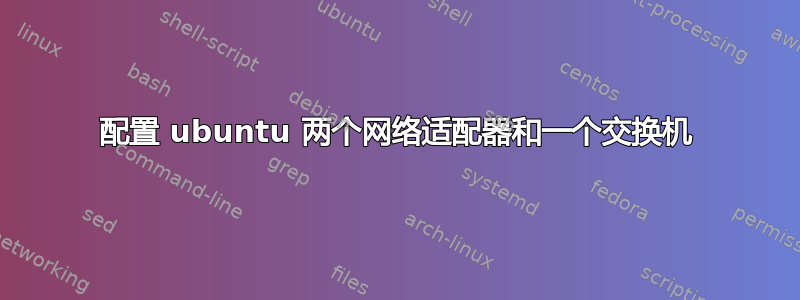
经过四个小时的尝试配置后,我开始生气了。
我有以下设置:
eth0:是板载 LAN 适配器,直接连接到交换机。eth1:是直接连接到主路由器和互联网的 LAN 适配器(pci 卡)。
我正在尝试将多台机器连接到这台运行 dhcp 服务器 (isc-dhcp-server) 的计算机。然后配置其他机器使用 lan 启动。
这是我当前的接口设置:
# interfaces(5) file used by ifup(8) and ifdown(8)
auto lo eth1 eth0
iface lol inet loopback
iface eth1 inet static
address 192.168.0.200
netmask 255.255.255.0
gateway 192.168.0.1
network 192.168.0.0
dns-nameservers 192.168.0.1 8.8.8.8
iface eth0 inet static
address 10.0.0.100
netmask 255.255.255.0
gateway 10.0.0.1
network 10.0.0.0
注意:使用此配置什么都不起作用。如果我删除 eth0 的配置,我可以毫无问题地连接到互联网和路由器。否则什么都不起作用。
这是我的 dhcp 配置:
ddns-update-style none;
option domain-name-servers 8.8.4.4, 8.8.8.8;
default-lease-time 600;
max-lease-time 7200;
# If this DHCP server is the official DHCP server for the local
# network, the authoritative directive should be uncommented.
#authoritative;
log-facility local7;
subnet 10.0.0.0 netmask 255.255.255.0 {
interface eth0;
range 10.0.0.100 10.0.0.200;
option routers 10.0.0.2;
option subnet-mask 255.255.255.0;
option broadcast-address 10.0.0.254;
option domain-name-servers 10.0.0.1, 10.0.0.2;
option ntp-servers 10.0.0.1;
option netbios-name-servers 10.0.0.1;
option netbios-node-type: 8;
}
提前致谢!
答案1
您可以通过在终端添加以下命令来实现
route del default
route add default gw 192.168.0.1


