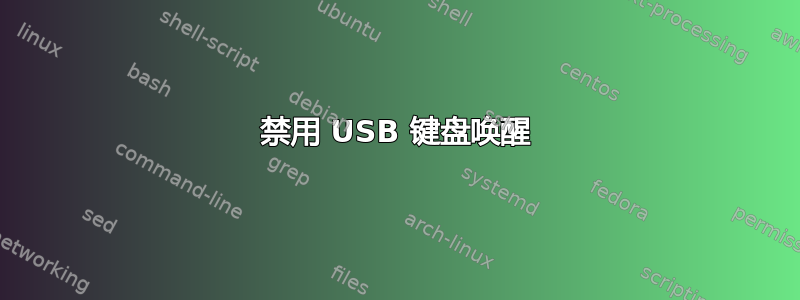
从 11.04 更新到 12.04 后,我的 USB 键盘活动会将 Ubuntu 从“挂起”状态唤醒。我想禁用此功能。(我的电池因某些意外的键盘活动而没电了。)这在 11.04 中没有发生。
这些链接讨论的是 USB 电源控制:
http://azitech.wordpress.com/2008/11/27/usbcore-autosuspend/
http://ubuntuforums.org/showthread.php?t=1968487
https://askubuntu.com/questions/165050/usb-wake-not-working-correctly
http://www.ehow.com/how_7536984_configure-power-usb-ubuntu.html
http://www.linuxforums.org/forum/miscellaneous/98253-turn-off-power-usb-port.html
http://www.linuxquestions.org/questions/linux-software-2/howdoi-turn-on-off-usb-light-by-time-514863/
http://www.linuxquestions.org/questions/debian-26/power-off-usb-509328/
http://ubuntuforums.org/showthread.php?t=853179
http://ubuntuforums.org/showthread.php?t=1446965
USB PwrMan 文档:http://www.mjmwired.net/kernel/Documentation/usb/power-management.txt
不幸的是,没有人能为我提供解决方案。
我的所有/sys/bus/usb/devices/usbx/wakeup设置为禁用。当您获得实际设备时,这些设置为已启用,并且不可编辑。
$ cat /proc/acpi/wakeup
EHC1 S3 *enabled
EHC2 S3 *enabled
还有其他方法可以禁用 USB 唤醒吗?
答案1
/proc/acpi/wakeup您可以通过将设备名称写入该文件来切换每个设备的启用/禁用状态。对于我的系统(Debian,不是 Ubuntu),我有以下内容/etc/rc.local来执行此操作:
# Disable USB wakeups caused by (un)plugging new devices. Otherwise the hub in
# my USB monitor causes my PC to wake up when I turn the monitor off.
for device in EHC1 EHC2 XHC
do
if grep -q "$device.*enabled" /proc/acpi/wakeup
then
echo $device > /proc/acpi/wakeup
fi
done
答案2
我在 BIOS 中看到了此选项。也许可以尝试在 BIOS 中设置,而不是在操作系统中设置?


