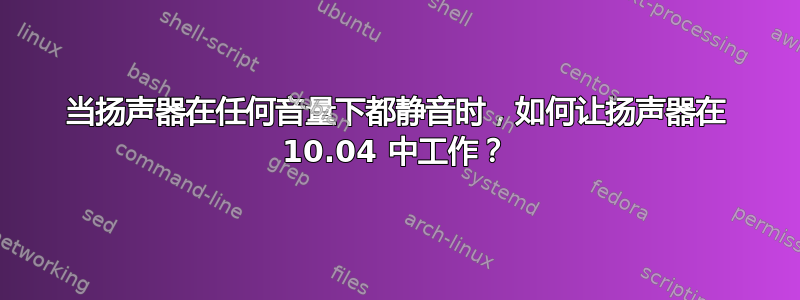
最近我在我的 Sony VAIO 机器上安装了 Ubuntu 10.04 64 位,我发现扬声器完全被禁用了。起初我以为是音量太低了,但事实并非如此。
我甚至更新并升级,但问题仍然存在。
任何建议将不胜感激!
执行命令 lspci,我得到以下输出:
00:00.0 Host bridge: Intel Corporation Device 0104 (rev 09)
00:02.0 VGA compatible controller: Intel Corporation Device 0126 (rev 09)
00:14.0 USB Controller: Intel Corporation Device 1e31 (rev 04)
00:16.0 Communication controller: Intel Corporation Device 1e3a (rev 04)
00:1a.0 USB Controller: Intel Corporation Device 1e2d (rev 04)
00:1b.0 Audio device: Intel Corporation Device 1e20 (rev 04)
00:1c.0 PCI bridge: Intel Corporation Device 1e10 (rev c4)
00:1c.1 PCI bridge: Intel Corporation Device 1e12 (rev c4)
00:1c.2 PCI bridge: Intel Corporation Device 1e14 (rev c4)
00:1d.0 USB Controller: Intel Corporation Device 1e26 (rev 04)
00:1f.0 ISA bridge: Intel Corporation Device 1e59 (rev 04)
00:1f.2 SATA controller: Intel Corporation Device 1e03 (rev 04)
00:1f.3 SMBus: Intel Corporation Device 1e22 (rev 04)
01:00.0 Network controller: Atheros Communications Inc. Device 0032 (rev 01)
02:00.0 Class ff00: Realtek Semiconductor Co., Ltd. Device 5209 (rev 01)
03:00.0 Ethernet controller: Realtek Semiconductor Co., Ltd. RTL8111/8168B PCI Express Gigabit Ethernet controller (rev 07)
答案1
答案2
转到音量图标,然后从那里转到设置窗口 [“音频设置”?]。在那里更改要使用的设备。您应该有一个列表可供选择 [单击并选择]。它可能被称为“端口”[我正在使用 xfce 并且有希伯来语 [עברית ^^ ],这就是为什么我不确定它是如何调用的 (:]。
这有帮助吗?尝试注销并重新登录。


