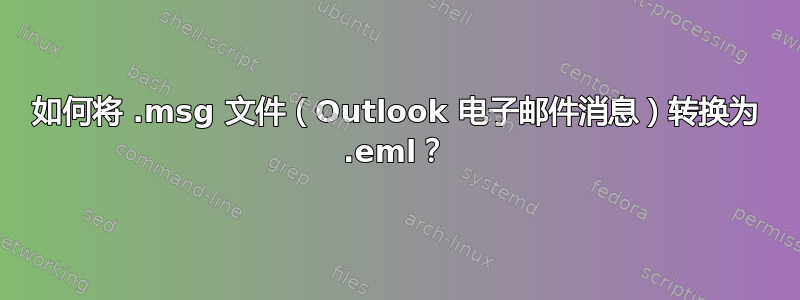
我刚刚开始使用 Ubuntu 和 Thunderbird。
我将 Outlook 电子邮件保存在硬盘中,并且它们有一个.msg扩展名。现在当我尝试在 Thunderbird 中打开它们时,却无法打开它们,因为 Thunderbird 使用了.eml扩展名。
请告知如何将我的旧 Outlook 电子邮件转换为 Thunderbird 格式。
答案1
安装以下模块:
sudo apt-get install libemail-outlook-message-perl libemail-localdelivery-perl
安装后,下载.pl名为msgconvert.pl,然后运行:
./msgconvert.pl --mbox [desiredFilename].eml [currentFileName].msg
现在您可以.eml在 thunderbird 中打开文件了。
参考:
答案2
这是一个在线工具,用于将邮件文件转换为不同的格式,包括 eml: 在线邮件转换器


