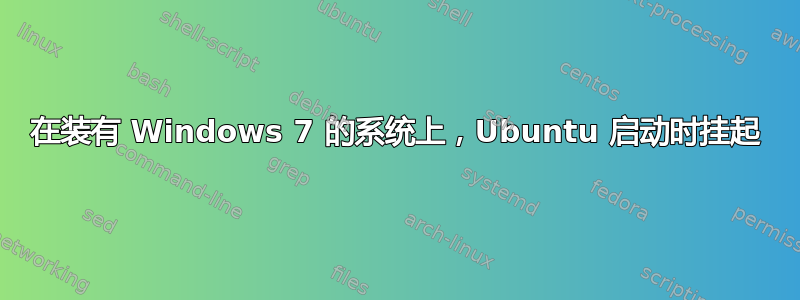
我已经使用 Live-USB 棒在装有 Windows 7 的系统上安装了 Ubuntu 12.10华硕 1025ce,但在启动菜单中选择 Ubuntu 后,系统第一次没有启动,并且出现以下消息:
.
.
Starting: crash report submission daemon
Starting: regular background program processing daemon
Starting: deferred execution scheduler
Stopping
Starting: LightDM display manager
Starting: configure network device security
Starting: CPU interrupts balancing daemon
Starting: configure virtual network devices
Stopping: save kernel messages
我等了几分钟,但系统还没有启动。我该如何解决这个问题?
答案1
启动 Windows 并删除 USB 闪存驱动器中的所有内容。
然后下载 Unetbootin(无需安装)并单击两次制作可启动 USB。
当它完成其过程时它会告诉您重新启动。
安装它,一切都会好起来。
如果这不起作用,请留下评论以便我了解。
答案2
使用 Ubuntu 13.04 后这个问题就不会再存在了!


