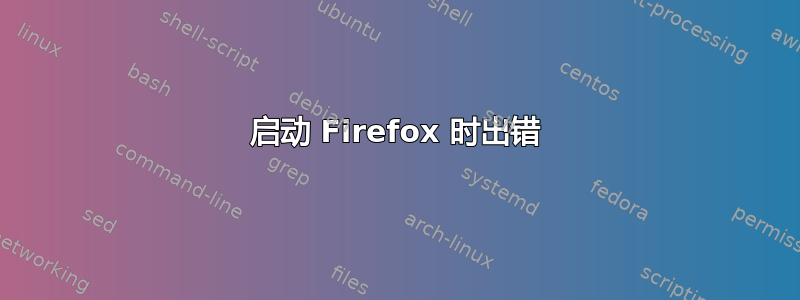
本周最新更新后,Firefox 无法启动。从终端启动时,它会在退出前打印以下错误三次:
** (firefox:13010): WARNING **: Failed to open webapp application path dir /usr/local/share/unity-webapps/userscripts: Error opening directory '/usr/local/share/unity-webapps/userscripts': No such file or directory
运行 Ubuntu 12.10 64 位
答案1
看起来 Firefox 找不到一些用于将 Webapps 集成到 Unity 的文件。在我的计算机上(Ubuntu 12.10 64 位也是如此),这些脚本位于/usr/share/unity-webapps/userscripts,您的安装正在 中查找它们/usr/local/share/unity-webapps/userscripts。在其他地方,我也读到过类似的路径/usr/share/gnome/unity-webapps/userscripts。我的假设是,在开发过程中这些路径已经更改,并且您的安装并非在所有地方都使用相同版本的路径。
负责集成的软件包是xul-ext-websites-integration。也许出于某种原因,这个软件包相对于您的 Firefox 软件包来说版本不正确,需要更新?我的机器上的版本是 2.3.5-0ubuntu1。如果您重新安装该软件包,可能会有所帮助。
另一个机会可能是卸载该包。但它是的依赖项xul-ext-unity,因此您也需要卸载它,并且您可能会失去 Firefox 与 Unity 的所有集成。所以我只会在万不得已的情况下才这么做。


