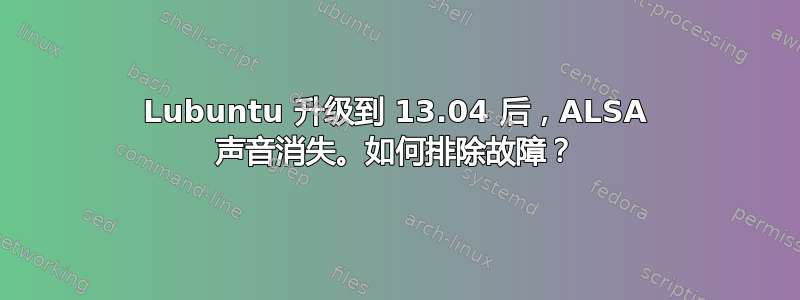
从 12.10 升级到 13.04 后,Lubuntu 在拔下 USB 声卡 (Polycom) 并重新插入后丢失了音频播放。音量控制呈灰色,并指向 pulseaudio 混音器(未安装),因此我卸载了 pulseaudio 包。我还删除并重新安装了 alsa-base 包。重启后,alsamixer 似乎恢复了一切正常(音量 100%,取消静音),但无论我选择什么设备,每个声音程序都会出错。
aplay-L:
null
Discard all samples (playback) or generate zero samples (capture)
pulse
PulseAudio Sound Server
default:CARD=NVidia
HDA NVidia, ALC662 rev1 Analog
Default Audio Device
sysdefault:CARD=NVidia
HDA NVidia, ALC662 rev1 Analog
Default Audio Device
front:CARD=NVidia,DEV=0
HDA NVidia, ALC662 rev1 Analog
Front speakers
surround40:CARD=NVidia,DEV=0
HDA NVidia, ALC662 rev1 Analog
4.0 Surround output to Front and Rear speakers
surround41:CARD=NVidia,DEV=0
HDA NVidia, ALC662 rev1 Analog
4.1 Surround output to Front, Rear and Subwoofer speakers
surround50:CARD=NVidia,DEV=0
HDA NVidia, ALC662 rev1 Analog
5.0 Surround output to Front, Center and Rear speakers
surround51:CARD=NVidia,DEV=0
HDA NVidia, ALC662 rev1 Analog
5.1 Surround output to Front, Center, Rear and Subwoofer speakers
surround71:CARD=NVidia,DEV=0
HDA NVidia, ALC662 rev1 Analog
7.1 Surround output to Front, Center, Side, Rear and Woofer speakers
iec958:CARD=NVidia,DEV=0
HDA NVidia, ALC662 rev1 Digital
IEC958 (S/PDIF) Digital Audio Output
hdmi:CARD=NVidia,DEV=0
HDA NVidia, HDMI 0
HDMI Audio Output
dmix:CARD=NVidia,DEV=0
HDA NVidia, ALC662 rev1 Analog
Direct sample mixing device
dmix:CARD=NVidia,DEV=1
HDA NVidia, ALC662 rev1 Digital
Direct sample mixing device
dmix:CARD=NVidia,DEV=3
HDA NVidia, HDMI 0
Direct sample mixing device
dsnoop:CARD=NVidia,DEV=0
HDA NVidia, ALC662 rev1 Analog
Direct sample snooping device
dsnoop:CARD=NVidia,DEV=1
HDA NVidia, ALC662 rev1 Digital
Direct sample snooping device
dsnoop:CARD=NVidia,DEV=3
HDA NVidia, HDMI 0
Direct sample snooping device
hw:CARD=NVidia,DEV=0
HDA NVidia, ALC662 rev1 Analog
Direct hardware device without any conversions
hw:CARD=NVidia,DEV=1
HDA NVidia, ALC662 rev1 Digital
Direct hardware device without any conversions
hw:CARD=NVidia,DEV=3
HDA NVidia, HDMI 0
Direct hardware device without any conversions
plughw:CARD=NVidia,DEV=0
HDA NVidia, ALC662 rev1 Analog
Hardware device with all software conversions
plughw:CARD=NVidia,DEV=1
HDA NVidia, ALC662 rev1 Digital
Hardware device with all software conversions
plughw:CARD=NVidia,DEV=3
HDA NVidia, HDMI 0
Hardware device with all software conversions
default:CARD=Communicator
Default Audio Device
sysdefault:CARD=Communicator
Default Audio Device
front:CARD=Communicator,DEV=0
Polycom Communicator, USB Audio
Front speakers
surround40:CARD=Communicator,DEV=0
Polycom Communicator, USB Audio
4.0 Surround output to Front and Rear speakers
surround41:CARD=Communicator,DEV=0
Polycom Communicator, USB Audio
4.1 Surround output to Front, Rear and Subwoofer speakers
surround50:CARD=Communicator,DEV=0
Polycom Communicator, USB Audio
5.0 Surround output to Front, Center and Rear speakers
surround51:CARD=Communicator,DEV=0
Polycom Communicator, USB Audio
5.1 Surround output to Front, Center, Rear and Subwoofer speakers
surround71:CARD=Communicator,DEV=0
Polycom Communicator, USB Audio
7.1 Surround output to Front, Center, Side, Rear and Woofer speakers
iec958:CARD=Communicator,DEV=0
Polycom Communicator, USB Audio
IEC958 (S/PDIF) Digital Audio Output
dmix:CARD=Communicator,DEV=0
Polycom Communicator, USB Audio
Direct sample mixing device
dsnoop:CARD=Communicator,DEV=0
Polycom Communicator, USB Audio
Direct sample snooping device
hw:CARD=Communicator,DEV=0
Polycom Communicator, USB Audio
Direct hardware device without any conversions
plughw:CARD=Communicator,DEV=0
Polycom Communicator, USB Audio
Hardware device with all software conversions
etc/asound.conf:
defaults.ctl.card 1
defaults.pcm.card 1
defaults.pcm.device 1
以下使用两种设备可获得相同的结果。aplay -vv -D front:CARD=NVidia,DEV=0 "Release the Pressure.wav":
Playing WAVE 'Release the Pressure.wav' : Signed 16 bit Little Endian, Rate 44100 Hz, Mono
aplay: set_params:1087: Channels count non available
Guayadeque mp3 播放:
AL lib: alsa_open_playback: Could not open playback device 'default': No such file or directory
21:32:14: Error: Gstreamer error 'Configured audiosink playbackbin is not working.'
大胆:
ALSA error: snd_mixer_attach failed: No such file or directory.
ALSA error: snd_pcm_open failed: No such device.
那么我该如何修复我的音频?
更新:我移除了 USB 声卡并删除了所有 alsa 配置。一切工作正常,与安装前一样,但确实感觉很脆弱。
答案1
我拔掉了 USB 声卡,清除所有 alsa 和 asound 配置。现在它又可以正常工作了。我连接了 USB 卡,现在它也正常工作了。


