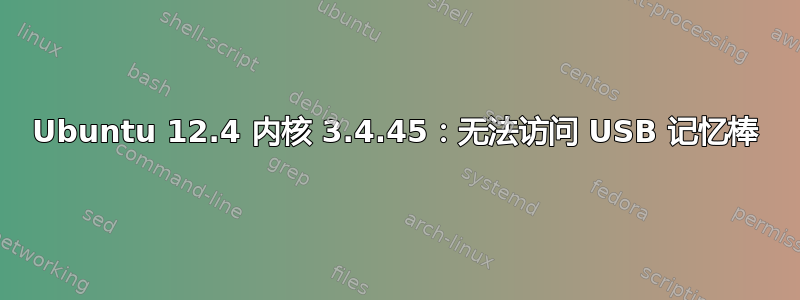
我在 Acer 笔记本电脑上的 ubuntu 12.4 上安装了内核版本 3.4.45 [LTS]。使用此配置,无法访问 USB 存储驱动器,以下是一些详细信息。
插入 USB 驱动器后dmesg显示:
[ 1327.354952] usb 2-1.3: new high-speed USB device number 6 using ehci_hcd
[ 1327.565368] usb 2-1.3: New USB device found, idVendor=090c, idProduct=1000
[ 1327.565378] usb 2-1.3: New USB device strings: Mfr=1, Product=2, SerialNumber=3
[ 1327.565385] usb 2-1.3: Product: USB DISK
[ 1327.565391] usb 2-1.3: Manufacturer: SMI Corporation
[ 1327.565395] usb 2-1.3: SerialNumber: AA00000000001947
root@ubuntu:/etc/udev/rules.d# lsusb
Bus 001 Device 002: ID 8087:0024 Intel Corp. Integrated Rate Matching Hub
Bus 002 Device 002: ID 8087:0024 Intel Corp. Integrated Rate Matching Hub
Bus 001 Device 001: ID 1d6b:0002 Linux Foundation 2.0 root hub
Bus 002 Device 001: ID 1d6b:0002 Linux Foundation 2.0 root hub
Bus 001 Device 003: ID 04f2:b23d Chicony Electronics Co., Ltd
Bus 002 Device 004: ID 046d:c52a Logitech, Inc.
Bus 002 Device 006: ID 090c:1000 Silicon Motion, Inc. - Taiwan (formerly Feiya Technology Corp.) 64MB QDI U2 DISK
在上面的 lsusb 输出中,“Silicon Motion, Inc.”行代表有问题的 Patriot 32 GB 记忆棒。
请问我这种情况可能缺少什么吗?要安装驱动器,我在 dmesg 日志中没有看到对 sda 的任何引用。
任何帮助是极大的赞赏。
感谢 thefourtheye 的快速回复,具体如下:
root@ubuntu:/etc/udev/rules.d# fdisk -l
Disk /dev/sda: 500.1 GB, 500107862016 bytes
255 heads, 63 sectors/track, 60801 cylinders, total 976773168 sectors
Units = sectors of 1 * 512 = 512 bytes
Sector size (logical/physical): 512 bytes / 512 bytes
I/O size (minimum/optimal): 512 bytes / 512 bytes
Disk identifier: 0x2e49cc03
Device Boot Start End Blocks Id System
/dev/sda1 2048 31459327 15728640 27 Hidden NTFS WinRE
/dev/sda2 * 31459328 31664127 102400 7 HPFS/NTFS/exFAT
/dev/sda3 31664128 528005119 248170496 7 HPFS/NTFS/exFAT
Ubuntu,这是尝试的结果ehci_hcd:
root@ubuntu:/etc/udev/rules.d# sudo rmmod ehci_hcd
ERROR: Module ehci_hcd does not exist in /proc/modules
root@ubuntu:~# sudo modprobe ehci_hcd
root@ubuntu:~#
root@ubuntu:~# sudo rmmod ehci_hcd
ERROR: Module ehci_hcd does not exist in /proc/modules


