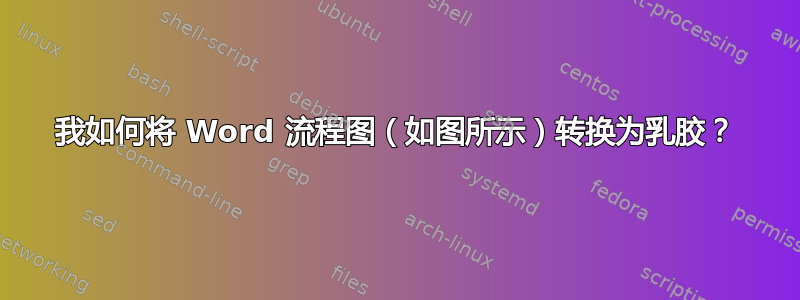
我正在尝试使用“\usepackage{smartdiagram}”,但遇到了一些困难。这是我到目前为止写的代码:
\documentclass[12pt]{report}
\usepackage{smartdiagram}
\smartdiagramset{%module shape=diamond,
%font=\scriptsize,
set color list= {blue!30!cyan, blue!50!cyan,blue!50!cyan,blue!50!cyan},
module minimum width=2cm,
module minimum height=2cm,
module x sep=3cm,
module y sep=3cm,
text width=4cm,
%circular distance=2cm,
%circular final arrow disabled=true,
%border color= blue,
%text color= ,
back arrow disabled= true,
}
\begin{document}
\smartdiagram[flow diagram]{PRODUCT TREE,
ENTRY SYSTEM, LANDER, GNC }
\end{document}
答案1
该smartdiagram软件包不是适合这种树形图的工具。请尝试forest:
\documentclass[12pt]{report}
\usepackage[edges]{forest}
\begin{document}
\begin{forest}
forked edges, for tree={edge=thick, rounded corners=6pt, blue!50!black,
fill=blue!10, draw, font=\strut\footnotesize\sffamily}
[PRODUCT TREE
[ENTRY SYSTEM
[HEAT SHIELD]
[LANDER,
[GNC, for tree={folder, grow'=0,
% parent anchor=-115, % to center folder root
anchor=west}, anchor=center,
[IMU ]
[CAMERA]
[Whatever ...]
]]]]]
\end{forest}
\end{document}




