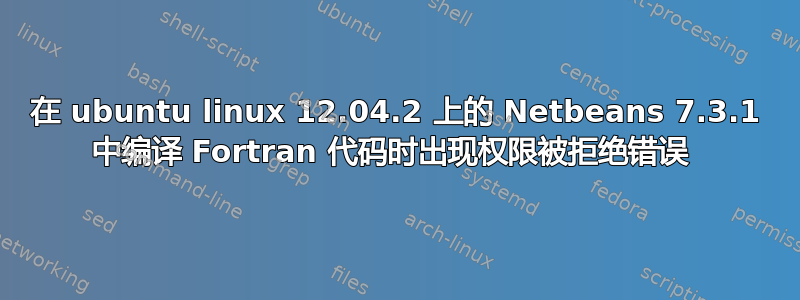
因此,我阅读了大量有关类似问题的帖子,但似乎没有一个可以解决这个问题。我在 ubuntu 12.04.2 x64 上运行 netbeans 7.3.1。我编写了一些 fortran 代码并将其保存到我拥有的 ext4 内部驱动器中。但是,当我尝试通过 netbeans 甚至从控制台运行代码时,我往往会收到权限被拒绝的错误。但是,当我在主目录中保存和编译代码时,它似乎运行良好。
现在,作为常见问题的先发制人。有问题的分区是 ext4 分区,因此它不是 FAT 或 NTFS 分区,我无法从 Ubuntu 运行可执行文件。其次,驱动器设置为允许运行可执行文件。我通过 pysdm 安装驱动器,并且启用了运行二进制文件标志。但我不确定如何检查驱动器设置。
当我编译文件时以及出现执行错误时,我包含了一些控制台输出的示例。
"/usr/bin/make" -f nbproject/Makefile-Debug.mk QMAKE= SUBPROJECTS= .build-conf
make[1]: Entering directory `/media/jaimini/workspace/netbeans/Hello_1'
"/usr/bin/make" -f nbproject/Makefile-Debug.mk dist/Debug/GNU-Linux-x86/hello_1
make[2]: Entering directory `/media/jaimini/workspace/netbeans/Hello_1'
make[2]: `dist/Debug/GNU-Linux-x86/hello_1' is up to date.
make[2]: Leaving directory `/media/jaimini/workspace/netbeans/Hello_1'
make[1]: Leaving directory `/media/jaimini/workspace/netbeans/Hello_1'
以下是运行尝试:
/bin/sh: 1: exec: /media/jaimini/workspace/netbeans/Hello_1/dist/Debug/GNU-Linux-x86/hello_1:
Permission denied
RUN FINISHED; exit value 126; real time: 0ms; user: 0ms; system: 0ms
有什么建议吗?这确实打乱了我的工作流程。谢谢。
答案1
通常,对于要执行的脚本,除了脚本的执行权限外,该脚本从根目录 (/) 开始的所有父目录都应具有执行权限。请参阅下面的示例。
~$ ls -ltrh | grep Temp
dr-xr-xr-x 2 thefourtheye thefourtheye 4.0K Jun 20 08:53 Temp
~$ chmod 666 Temp
~$ ls -ltrh | grep Temp
drw-rw-rw- 2 thefourtheye thefourtheye 4.0K Jun 20 08:53 Temp
~$ Temp/TestIP.sh
bash: Temp/TestIP.sh: Permission denied
~$ chmod 755 Temp
~$ ls -ltrh | grep Temp
drwxr-xr-x 2 thefourtheye thefourtheye 4.0K Jun 20 08:53 Temp
~$ Temp/TestIP.sh
Your IP Address : 10.0.2.15
Your N/W Mask : 255.255.255.0
Your N/W Address : 10 0 2 0
IPs to be Checked : 4060477953
^C


