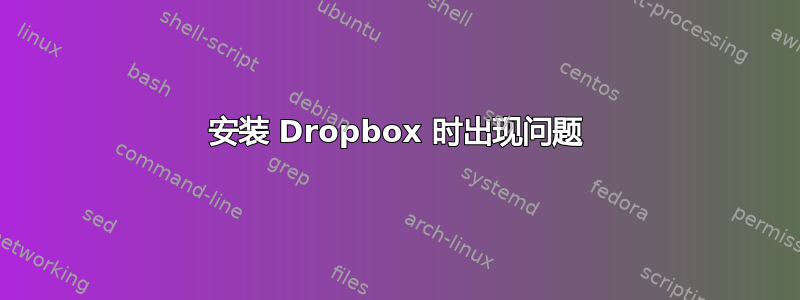
我正在尝试在我的笔记本电脑上安装“Dropbox”,但它一直向我抛出以下错误。
laptop@laptop:~$ dropbox start -i
Starting Dropbox...
Dropbox is the easiest way to share and store your files online. Want to learn more?
Error: Trouble connecting to Dropbox servers. Maybe your internet connection is down, or you need to set your http_proxy environment variable
The installation of Dropbox failed.
我努力了
cd ~ && wget -O - "https://www.dropbox.com/download?plat=lnx.x86_64" | tar xzf -
结果是
--2013-01-17 17:53:28-- Resolving proxy.hs-karlsruhe.de (proxy.hs-karlsruhe.de)... 193.196.64.2
Connecting to proxy.hs-karlsruhe.de (proxy.hs-karlsruhe.de)|193.196.64.2|:8888... connected.
Proxy tunneling failed: Proxy Authentication RequiredUnable to establish SSL connection.
gzip: stdin: unexpected end of file
tar: Child returned status 1
tar: Error is not recoverable: exiting now
然后我尝试过
https_proxy=http://proxy.hs-karlsruhe.de:8888 dropbox start -i
这也给出了错误消息。请帮忙!
答案1
代理隧道失败:需要代理身份验证
您必须提供用户名和密码才能通过代理进行身份验证。请尝试以下操作:
export http_proxy="http://<username>:<password>@proxy.hs-karlsruhe.de:8888"
export https_proxy="http://<username>:<password>@proxy.hs-karlsruhe.de:8888"
然后运行dropbox start -i。


