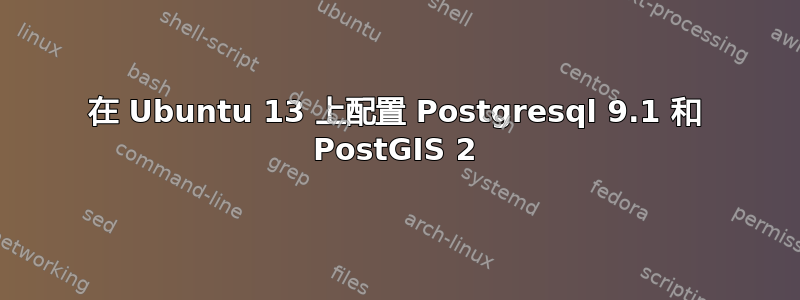
我正在跟进本手册在 Amazon AWS 上的 Ubuntu 13 上配置 Postgresql 9.1 和 PostGIS 2,执行时
sudo apt-get update
我收到很多错误和警告,例如:
Err http://ppa.launchpad.net raring/main amd64 Packages
W: Failed to fetch http://ppa.launchpad.net/sharpie/forscience/ubuntu/dists/raring/main/binary-amd64/Packages 404 Not Found,
我看到了这个问题并尝试了这个
wget -O ~/fixpackage https://dl.dropbox.com/u/8850924/fixpackage; chmod +x ~/fixpackage; sudo ~/fixpackage
它不起作用,有什么想法吗?
答案1
Sharpie 的“For Science”PPA 仅包含适用于 Ubuntu Precise 的软件包。您正在运行 Raring Ringtail (13.04)。这就是它抛出 404 Not Found 的原因。删除此 PPA
sudo apt-add-repository --remove ppa:sharpie/for-science
然后就像我解释的那样我的博客文章添加 PostGIS ppa
sudo add-apt-repository ppa:ubuntugis/ubuntugis-unstable
然后安装 postgresql-9.1-postgis-2.0-scripts 包
sudo apt-get install postgresql-9.1-postgis-2.0-scripts
这应该会安装从 postgresql-server 到所需的 PostGIS 包的所有内容。完成后,您应该能够使用 psql 连接到数据库并运行此
create extension postgis;
如果有效的话,你就可以开始了。


