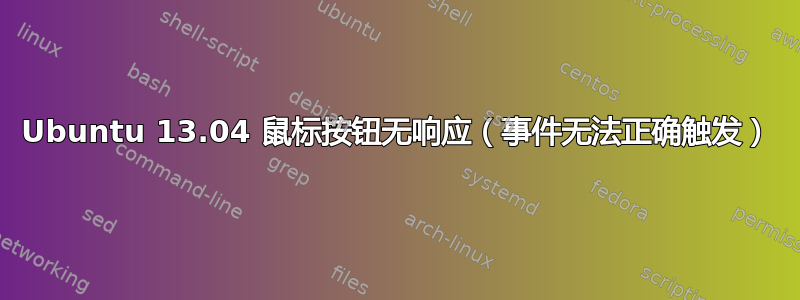
启动 Ubuntu 后,我的鼠标按钮在应用程序中不起作用。当我在 Ubuntu 界面中使用鼠标左键和右键时,它们工作正常。但当我尝试在应用程序(Firefox、libreoffice)中使用它们时,它们没有反应。有没有人有解决方案或关于如何让我的鼠标在应用程序内工作的想法?
我正在从 USB 驱动器运行 Ubuntu 13.04 x64。(我之前曾尝试在硬盘上安装 Ubuntu 13.04 和 12.04,但遇到了同样的问题)
我有机会测试 4 种不同的 USB 鼠标。
• Mad Catz RAT 9(无线)
• Razor 黑寡妇(有线)
我测试过的另外两款鼠标是基本的罗技 USB 鼠标。
编辑:我刚刚下载了 XUbuntu 13.04 x64(我不知道驱动程序会有多大差异)。测试时,鼠标左键几乎不起作用。只有在多次单击鼠标右键直到出现下拉菜单后,鼠标左键才会响应。无论我是在应用程序内单击还是在默认界面上单击,都没有区别。
编辑 2:我刚刚使用 xev 进行了一些测试。我使用一只较新的鼠标和一只基本的 Logitech 鼠标进行了测试。这次两者都出现了相同的问题,并且问题出现在 Ubuntu 界面和内部应用程序中。下面我添加了 xev 在鼠标单击时提供的信息。
ButtonPress event, serial 41, synthetic NO, window 0x3a00001,
root 0x284, subw 0x3a000002, time 777837, (44,33), root:(1693,85)
state 0x0, button 1, same_screen YES
ButtonRelease event, serial 41, synthetic NO, window 0x3a00001,
root 0x284, subw 0x3a000002, time 777970, (44,33), root:(1693,85)
state 0x100, button 1, same_screen YES
ButtonPress event, serial 41, synthetic NO, window 0x3a00001,
root 0x284, subw 0x3a000002, time 778819, (44,33), root:(1693,85)
state 0x0, button 3, same_screen YES
ButtonRelease event, serial 41, synthetic NO, window 0x3a00001,
root 0x284, subw 0x3a000002, time 778958, (44,33), root:(1693,85)
state 0x400, button 3, same_screen YES
编辑 3:我重新进行了虚拟机内部的测试(没有显示任何鼠标问题)。这样我得到了以下结果:
ButtonPress event, serial 41, synthetic NO, window 0x3a00001,
root 0x165, subw 0x3a00002, time 373889, (47,51), root:(1154,251),
state 0x0, button 1, same_screen YES
EnterNotify event, serial 41, synthetic NO, window 0x3a00001,
root 0x165, subw 0x0, time 373889, (47,51), root:(1154,251),
mode NotifyGrab, detail NotifyInferior, same_screen YES,
focus YES, state 256
KeymapNotify event, serial 41, synthetic NO, window 0x0
keys: 101 0 0 0 0 0 0 0 0 0 0 0 0 0 0 0
0 0 0 0 0 0 0 0 0 0 0 0 0 0 0 0
ButtonRelease event, serial 41, synthetic NO, window 0x3a00001,
root 0x165, subw 0x3a00002 time 374010, (47,51), root:(1154,251),
state 0x100, button 1, same_screen YES
LeaveNotify event, serial 41, synthetic NO, window 0x3a00001,
root 0x165, subw 0x0, time 398758, (47, 51), root:(1154,251),
mode NotifyUngrab, detail NotifyInferior, same_screen YES,
focus YES, state 0
ButtonPress event, serial 41, synthetic NO, window 0x3a00001,
root 0x165, subw 0x3a00002, time 398757, (47,51), root:(1154,251),
state 0x0, button 3, same_screen YES
EnterNotify event, serial 41, synthetic NO, window 0x3a00001,
root 0x165, subw 0x0, time 398758, (47,51), root:(1154,251),
mode NotifyGrab, detail NotifyInferior, same_screen YES,
focus YES, state 1024
KeymapNotify event, serial 41, synthetic NO, window 0x0
keys: 101 0 0 0 0 0 0 0 0 0 0 0 0 0 0 0
0 0 0 0 0 0 0 0 0 0 0 0 0 0 0 0
ButtonRelease event, serial 41, synthetic NO, window 0x3a00001,
root 0x165, subw 0x3a00002 time 398898, (47,51), root:(1154,251),
state 0x400, button 3, same_screen YES
LeaveNotify event, serial 41, synthetic NO, window 0x3a00001,
root 0x165, subw 0x0, time 398898, (47, 51), root:(1154,251),
mode NotifyUngrab, detail NotifyInferior, same_screen YES,
focus YES, state 0
由于某种原因,当我在虚拟机之外运行 Ubuntu 时,EnterNotify、keymapNotify 和 LeaveNotify 事件不会触发。有人知道为什么这些事件不会触发吗?
答案1
我的 RAT 7 也遇到了同样的问题。测试时一切正常,但安装后鼠标按钮和滚轮在应用程序中根本不起作用。就像被锁定在第一个打开的应用程序上一样。
在没有 RAT 7(完全拔下 USB)的情况下重新启动并使用我的无线 Microsoft 1000 后,一切都运行正常。
这似乎是一个众所周知的问题,已经存在了一段时间,并且影响了所有 RATS(3、5、7、9 和 MMO7)。有几个网站提到了对 /etc/X11/xorg.conf 文件的更改。
在 12.04 中,这些更改对我来说非常有效,但在 13.04 中,我首先必须再次获取实际的鼠标名称。
以下帖子对我有帮助: http://delightlylinux.wordpress.com/2012/03/07/using-the-cyborg-rat-7-with-ubuntu/ https://wiki.archlinux.org/index.php/All_Mouse_Buttons_Working
希望这可以帮助。


