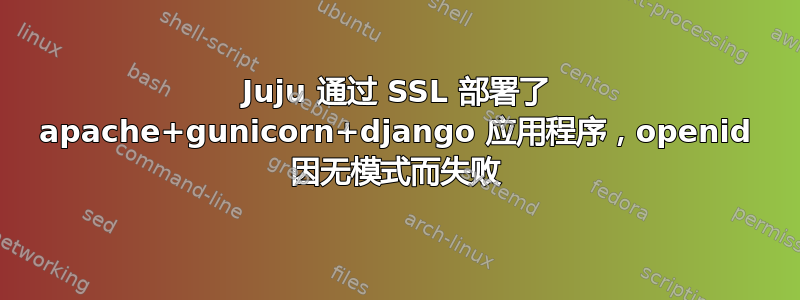
博客文章
仅供参考,我写了一篇博客文章,解释了我为开始工作所做的一切: http://www.astokes.org/post/2013-07-14-juju-gunicorn-apache-django
我已经部署了这些服务,并且所有内容都可以通过 https 访问。但是,当我尝试通过 launchpad.net openid 2 进行身份验证时,发生了以下情况。
首先回调地址是http://10.xxx当应该https://10.xxx其次,应用程序失败,并出现OpenID 身份验证失败:无效的 openid.mode ''"当它最终返回 https 主机时。
zef-sample-apache2-0:~$ cat /etc/apache2/sites-enabled/10.0.3.206_https
# Managed by juju
<VirtualHost *:80>
ServerName 10.0.3.206
Redirect permanent / https://10.0.3.206/
</VirtualHost>
<VirtualHost *:443>
ServerName 10.0.3.206
ServerAdmin [email protected]
CustomLog /var/log/cts-custom.log combined
ErrorLog /var/log/cts-error.log
SSLEngine on
SSLCertificateFile /etc/ssl/certs/ssl-cert-cts.pem
SSLCertificateKeyFile /etc/ssl/private/ssl-cert-cts.key
RequestHeader set X-FORWARDED-SSL "on"
RequestHeader set X-FORWARDED_PROTO "https"
ProxyRequests off
ProxyPreserveHost on
<Proxy *>
Order Allow,Deny
Allow from All
</Proxy>
ProxyPass / http://10.0.3.113:8080/
ProxyPassReverse / http://10.0.3.113:8080/
#RewriteEngine on
#RewriteRule ^/(.*)$ http://10.0.3.113:8080/$1 [P,L]
# Alias /favicon.ico /srv/seg-dashboard/segdash/static/favicon.ico
# Alias /robots.txt /srv/seg-dashboard/segdash/static/robots.txt
# Alias /static/admin /var/www/static/admin
# Alias /static/ /srv/seg-dashboard/segdash/static/
</VirtualHost>
我强制所有操作都通过 ssl 进行,因此此时我不确定这是否是我的 django 应用程序的问题,因为运行本地 https 服务器并通过 SSL 进行身份验证工作正常。
有任何想法吗?
这是我的 juju 状态输出
machines:
0:
agent-state: running
dns-name: localhost
instance-id: local
instance-state: running
services:
apache2:
charm: cs:precise/apache2-11
exposed: true
relations:
reverseproxy:
- seg-dashboard
units:
apache2/0:
agent-state: started
machine: 0
open-ports:
- 80/tcp
- 443/tcp
public-address: 10.0.3.206
gunicorn:
charm: cs:precise/gunicorn-7
relations:
wsgi-file:
- seg-dashboard
subordinate: true
subordinate-to:
- seg-dashboard
postgresql:
charm: cs:precise/postgresql-30
exposed: false
relations:
db:
- seg-dashboard
replication:
- postgresql
units:
postgresql/0:
agent-state: started
machine: 0
public-address: 10.0.3.37
rabbitmq-server:
charm: cs:precise/rabbitmq-server-12
exposed: false
relations:
amqp:
- seg-dashboard
cluster:
- rabbitmq-server
units:
rabbitmq-server/0:
agent-state: started
machine: 0
public-address: 10.0.3.144
seg-dashboard:
charm: local:precise/seg-dashboard-1
relations:
amqp:
- rabbitmq-server
db:
- postgresql
website:
- apache2
wsgi:
- gunicorn
units:
seg-dashboard/0:
agent-state: started
machine: 0
public-address: 10.0.3.113
subordinates:
gunicorn/0:
agent-state: started
以下是 Launchpad Openid 设置(django settings.py)的相关部分
SECURE_PROXY_SSL_HEADER = ('HTTP_X_FORWARDED_PROTO', 'https')
ALLOWED_EXTERNAL_OPENID_REDIRECT_DOMAINS = ['lvh.me', 'localhost', 'canonical.com']
# Add support for django-openid-auth
AUTHENTICATION_BACKENDS = (
'django_openid_auth.auth.OpenIDBackend',
'django.contrib.auth.backends.ModelBackend',
)
OPENID_CREATE_USERS = True
OPENID_UPDATE_DETAILS_FROM_SREG = True
OPENID_SSO_SERVER_URL = 'https://login.launchpad.net/'
OPENID_USE_AS_ADMIN_LOGIN = True
OPENID_LAUNCHPAD_TEAMS_REQUIRED = [
'canonical',
]
OPENID_LAUNCHPAD_STAFF_TEAMS = (
'cool-guys',
)
OPENID_STRICT_USERNAMES = True
OPENID_USE_EMAIL_FOR_USERNAME = True
LOGIN_URL = '/openid/login/'
LOGIN_REDIRECT_URL = '/'
# Login is required for all these patterns
LOGIN_REQUIRED_URLS = (
r'/(.*)$',
)
# We much except the openid URLs otherwise we go in loops.
LOGIN_REQUIRED_URLS_EXCEPTIONS = (
r'/openid/(.*)$',
)
额外的:
我认为问题源于从 Apache(SSL) 到 gunicorn(nonSSL) 的切换,然后当它到达 launchpad.net 时,回调 URL 是 Apache 服务器 (nonSSL)。我尝试使用类似 django-sslify 的东西在应用程序端强制使用 SSL,但似乎 ProxyPreserveHost 并不关心/检查主机是来自 https 还是 http,只是默认为 http。
更多的:
以下是发送到 launchpad.net 的请求标头
User-Agent:Mozilla/5.0 (X11; Ubuntu; Linux x86_64; rv:22.0) Gecko/20100101 Firefox/22.0
Referer:https://10.0.3.218/openid/login/?next=/
Host:login.launchpad.net
DNT:1
Connection:keep-alive
表单数据如下:
openid_referer:"https://10.0.3.218/openid/login/?next=/"
openid.return_to:http://10.0.3.218/openid/complete/?next=%2F&janrain_nonce=2013-07-13T03%3A35%3A28ZSrfuV5
openid.realm:http://10.0.3.218/
这是利用 django-openid-auth 库,我目前正在深入研究代码,以了解为什么当 referer 显示 https 时消费者直接设置 return_to http?
答案1
我已更新帖子以显示 Apache vhost 和 django settings.py 文件中的正确配置。
你可能希望看到类似这样的标题
RequestHeader 设置 X-FORWARDED_PROTO "https"
并在 django 设置中进行如下设置
SECURE_PROXY_SSL_HEADER = ('HTTP_X_FORWADED_PROTO','https')
你可以在这里读更多关于它的内容:
https://docs.djangoproject.com/en/dev/ref/settings/#std:setting-SECURE_PROXY_SSL_HEADER


