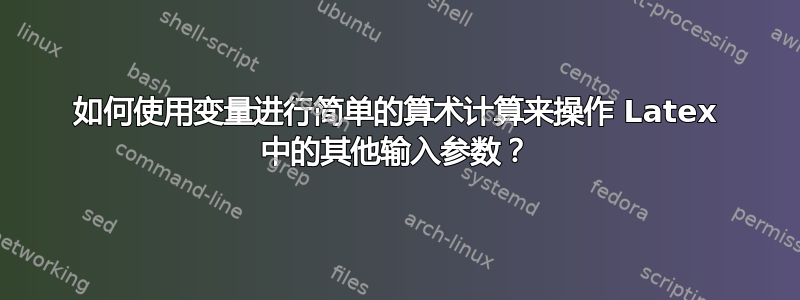
我正在尝试为我的简历制作一个模板。我需要为标题、副标题等制作不同的色调。我弄清楚了如何在 latex 中创建变量,例如下面代码中显示的 r、g、b,但我无法对 r、g、b 值执行简单的算术运算(代码中的最后一行)。
%define variables
\newcommand{\r}{80}
\newcommand{\g}{117}
\newcommand{\b}{184}
%use variables
\definecolor{headings}{rgb}{r,g,b} % color for headings
% I want 10, 15 and 20 are being subtracted from r, g, b
\definecolor{subheadings}{rgb}{r-10, g-15, b-20} % color for subheadings
答案1
我看不出这两种色调有什么区别,但是你看吧。
请注意,要使用的模型是RGB,而不是rgb(后者使用 0 到 1 之间的数字)。
\documentclass{article}
\usepackage{xcolor}
\newcommand{\hr}{80}
\newcommand{\hg}{117}
\newcommand{\hb}{184}
%use variables
% color for headings
\definecolor{headings}{RGB}{\hr,\hg,\hb}
% color for subheadings
% I want 10, 15 and 20 are being subtracted from r, g, b
\definecolor{subheadings}{RGB}{\the\numexpr\hr-10,\the\numexpr\hg-15,\the\numexpr\hb-20}
\begin{document}
\textcolor{headings}{HEADINGS}
\textcolor{subheadings}{SUBHEADINGS}
\end{document}



