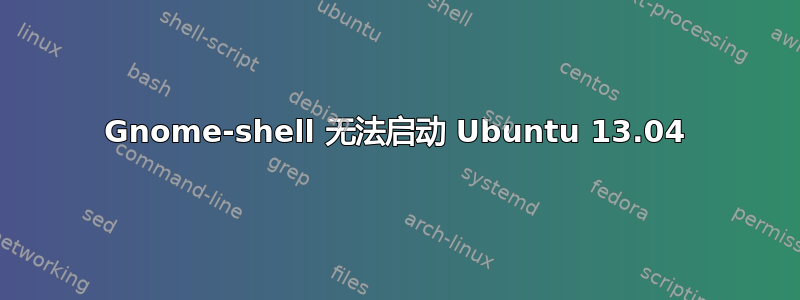
当我登录 Gnome 会话时,shell 没有启动。
在终端我得到以下信息:
pst007x@pst007x-Serval-Professional:~$ gnome-shell
Window manager warning: Screen 0 on display ":0" already has a window manager; try using the --replace option to replace the current window manager.
pst007x@pst007x-Serval-Professional:~$
我如何找到当前的窗口管理器?
如果我更改窗口管理器,会破坏 Unity 吗?
有什么建议吗?
谢谢
Ubuntu 13.04 64位 Gnome 3.8
编辑:
删除了 Compiz 和 Unity,然后 Gnome-shell 就可以正常工作了……猜测是某处发生了冲突
答案1
尝试使用-r(replace) 选项运行 gnome-shell:
gnome-shell --replace
或者
gnome-shell -r
应该替换当前正在运行的窗口管理器(如果这是您想要的!)。如果您想默认使用 gnome-shell,请重新配置您的登录管理器sudo dpkg-reconfigure lightdm(如 Josh 所建议的),以便在登录屏幕上选择 gnome-shell 会话。
答案2
删除了 Compiz 和 Unity,然后 Gnome-shell 就可以正常工作了……猜测是某处发生了冲突


