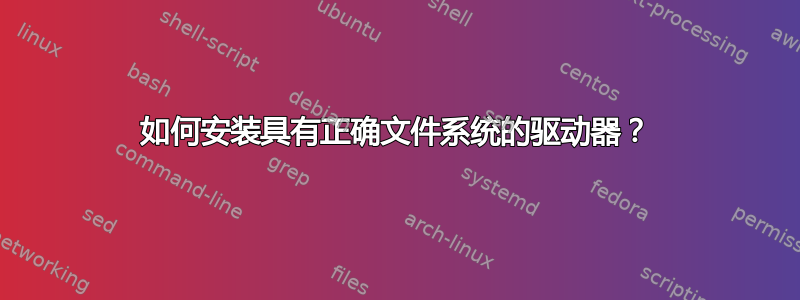
我正在尝试在我的 CentOS 系统上安装设备 /dev/xvdc。当我运行 fdisk 命令时,我得到:
Device Boot Start End Blocks Id System
/dev/xvda1 * 1 33 262144 83 Linux
Partition 1 does not end on cylinder boundary.
/dev/xvda2 33 13055 104594432 83 Linux
Disk /dev/xvdc: 1073.7 GB, 1073741824000 bytes 255 heads, 63
sectors/track, 130541 cylinders Units = cylinders of 16065 * 512 =
8225280 bytes Sector size (logical/physical): 512 bytes / 512 bytes
I/O size (minimum/optimal): 512 bytes / 512 bytes Disk identifier:
0x00000000
当我运行mount -t ext2 /dev/xvdc /bkpa 时,我得到:
mount: wrong fs type, bad option, bad superblock on /dev/xvdc,
missing codepage or helper program, or other error
In some cases useful info is found in syslog - try
dmesg | tail or so
我想/dev/xvdc安装为 50% /bkp、 25%/fsys和 25%/home2我做错了什么?
答案1
如果您是新手,gparted可能是您的朋友,因为上述两个选项都非常用户友好。使用它来创建/dev/xvdc分区方案所需大小的三个分区。
安装后,以 root 身份运行:
gparted /dev/xvdc
确保创建文件系统和分区。
用于ext4分区文件系统 -ext2很旧。其他文件系统也可用(例如xfs或btrfs),但目前请坚持使用ext4.
正如 @terdon 提到的,您可能必须使用命令行添加分区/文件系统:
注意:这#是我的评论 - 不要输入它们。
fdisk /dev/xvdc
o # letter o for oscar to create a new partition table
n # to create a new partition
p # to make this new partition a primary one
1 # to number the partition (it will be /dev/xvdc1)
[Enter] # Press enter to accept the default start position of this new parition
+500G to make it approx 50% of the size of your 1TB disk
对第二个和第三个分区重复上述命令o,记住使用2and3作为分区号,使用 +250G 作为分区 3 的大小,并将其保留为第三个分区的默认值(这将使用剩余的磁盘空间)。
您现在有三个空分区。使用:
mkfs.ext4 /dev/xvdc1
mkfs.ext4 /dev/xvdc2
mkfs.ext4 /dev/xvdc3
创建分区后,您可以安装它们。
您mount上面的语法不正确。您需要告诉mount命令您要安装哪个分区(您已告诉它使用整个磁盘):
mount -t ext2 /dev/xvdc1 /bkp
仅当分区/dev/xvdc1是ext2您使用该-t ext2选项的分区时,这才有效。最好忽略此选项并允许mount自动检测文件系统类型:
mount /dev/xvdc1 /bkp
等等...


