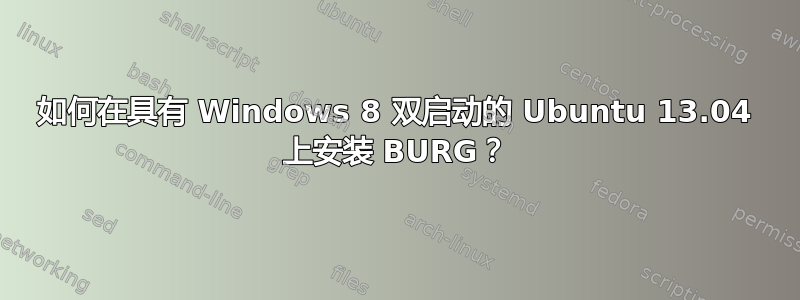
我的笔记本电脑已双启动,安装了 Windows 8 pro 和 Ubuntu 13.04。现在我想尝试 grub2 上的主题,因为 grub 2 UI 很烂 :(
我认为 BURG 解决了这个问题
那么有人能帮助我如何在这种双启动情况下安装 BURG 吗?
答案1
按照以下步骤安装burg
添加到存储库并从那里安装:
sudo add-apt-repository ppa:n-muench/burg sudo apt-get update sudo apt-get install burg burg-themes安装时,为每条消息选择
ok(按Tab选择)。 并选择消息。 您可以使用选择选项。oksdagrub install devicesSpace更新
burg引导加载程序sudo update-burg重新启动系统。
以下是一些自定义 Burg 的热键:
t – Open theme selection menu
f – Toggle between folding mode
n – Jump to the next item with the same class
w – Jump to the next Windows item
u – Jump to the next Ubuntu item
e – Edit the command of current boot item
c – Open a terminal window
2 – Open two terminal windows
h – Display help dialog (only available in sora theme)
i – Display about dialog (only available in sora theme)
q – Return to old grub menu
F5/ctrl-x – Finish edit
F6 – Switch window in dual terminal mode
F7 – List the folded boot items
F8 – Toggle between graphic and text mode
F9 – shutdown
F10 – reboot
ESC – quit from the current popup menu or dialogue
它也应该适合你.. :)


