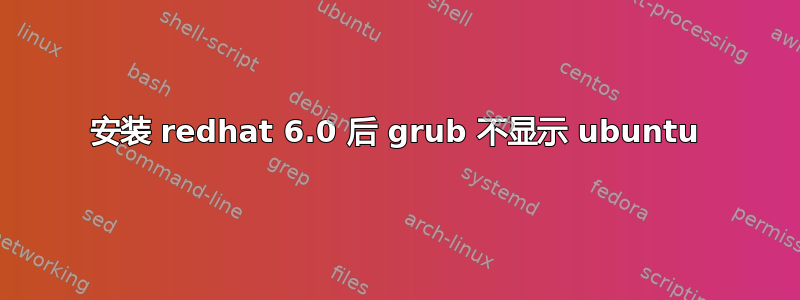
我已经在 Ubuntu 13.04 上安装了 Redhat 6.0,现在 Ubuntu 没有显示在 grub 列表中。
我已尝试以下操作:
ubuntu@ubuntu:~$ sudo fdisk -l
Disk /dev/sda: 320.1 GB, 320072933376 bytes
255 heads, 63 sectors/track, 38913 cylinders, total 625142448 sectors
Units = sectors of 1 * 512 = 512 bytes
Sector size (logical/physical): 512 bytes / 512 bytes
I/O size (minimum/optimal): 512 bytes / 512 bytes
Disk identifier: 0x50465045
Device Boot Start End Blocks Id System
/dev/sda1 * 63 163846934 81923436 7 HPFS/NTFS/exFAT
/dev/sda2 163846996 625141759 230647382 f W95 Ext'd (LBA)
/dev/sda5 393224192 625141759 115958784 83 Linux
/dev/sda6 163850240 393222143 114685952 83 Linux
Partition table entries are not in disk order
Disk /dev/sdb: 4233 MB, 4233101312 bytes
255 heads, 63 sectors/track, 514 cylinders, total 8267776 sectors
Units = sectors of 1 * 512 = 512 bytes
Sector size (logical/physical): 512 bytes / 512 bytes
I/O size (minimum/optimal): 512 bytes / 512 bytes
Disk identifier: 0xe04d8de0
Device Boot Start End Blocks Id System
/dev/sdb1 * 63 8267775 4133856+ b W95 FAT32
ubuntu@ubuntu:~$ sudo mount /dev/sda5 /mnt
ubuntu@ubuntu:~$ sudo mount --bind /dev /mnt/dev
ubuntu@ubuntu:~$ sudo mount --bind /sys /mnt/sys
ubuntu@ubuntu:~$ sudo mount --bind /proc /mnt/proc
ubuntu@ubuntu:~$ sudo chroot /mnt
root@ubuntu:/# cd /boot/grub/
root@ubuntu:/boot/grub# ls
fonts gfxblacklist.txt grub.cfg grubenv i386-pc locale
root@ubuntu:/boot/grub# sudo update-grub
sudo: unable to resolve host ubuntu
Generating grub.cfg ...
Found linux image: /boot/vmlinuz-3.8.0-19-generic
Found initrd image: /boot/initrd.img-3.8.0-19-generic
Found memtest86+ image: /boot/memtest86+.bin
Found Windows NT/2000/XP on /dev/sda1
Found Red Hat Enterprise Linux Server release 6.0 (Santiago) on /dev/sda6
done
答案1
当您安装另一个 Linux 发行版时,该发行版(大多数)打算在 HDD 的 MBR 中安装自己的引导加载程序。我假设您现在已在 HDD 中安装了 Red Hat 的 grub。
我建议你安装 Ubuntu grub。你可以使用实时 Ubuntu 媒体并使用启动修复程序以纠正 grub 安装。
或者你可以尝试根目录并在 /dev/sda 中安装 Ubuntu grub
grub-install /dev/sda
不需要 sudo,您已经在 chroot 中拥有 root 权限。
之后,您可以启动进入 Ubuntu 并更新 grub 。如果您检测到 Red Hat 的操作系统问题,您可以先使用 Red Hat 挂载分区,然后再次更新 grub。
sudo mount /dev/sda6 /mnt
sudo update-grub


