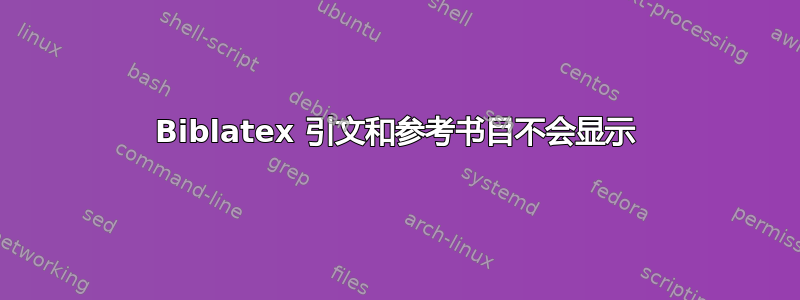
我的 LaTex 编译器是 Windows 10 上的 MiKTeX 2.9(64 位)。我用来构建文档的前端是 纺织机械商我下载了Biblatex后端Biber,但后来发现它已经安装在以下路径中:
C:\Program Files\MiKTeX 2.9\miktex\bin\x64
我正在构建的 tex 文件“main.tex”及其参考书目“source.bib”位于同一路径下,即名为“project”的文件夹中。
文件“main.tex”包含:
documentclass{article}
\usepackage[backend=biber,
style=mla,
citestyle=authortitle-terse,
sorting=nty]{biblatex}
\addbibresource{source.bib}
\begin{document}
Some paragraph here \cite{thisref}.
\printbibliography
\end{document}
文件“source.bib”包含:
@book{thisref,
title={A very long title},
author={Name LastName},
publisher={Random publisher},
year={3000},
shorttitle={Long title}
}
在 Texmaker 中,“运行”设置为“快速构建”,“查看”设置为“查看 PDF”。当我单击“运行”时,pdf 仅显示以下内容:
这里有一些段落此引用
为什么引用显示错误?为什么没有显示参考书目?
答案1
Texmaker 中通过 4 个步骤解决问题:
- 导航至
Options>Configure Texmaker>Commands>Bib(la)tex并替换bibtex %为biber %。 - 导航至
Options>Configure texmaker>Quick Build并检查PdflaTex+Bib(la)tex+PdfLaTex(x2)+View Pdf。 - 单击“确定”关闭
Configure Texmaker。 - 点击“运行”图标。


