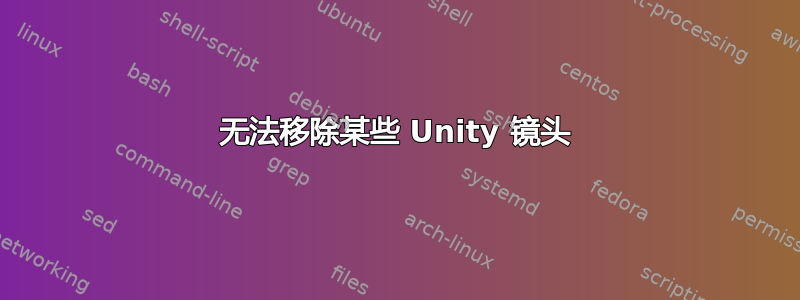
我使用以下命令删除了文件、视频、照片和朋友的镜头。
sudo apt-get purge unity-lens-files unity-lens-video unity-lens-photos unity-lens-friends
虽然相应的结果已从 dash 中消失,但只有好友选项卡被删除了。
尽管是空的,但仍有文件、视频和照片的标签。
我如何删除这些空白标签?我使用 Ubuntu 13.10 Saucy Salamander。
我知道这个问题在 12.04 中不存在。unity 镜头的目录结构似乎从 12.04 到 13.10 发生了变化。以前镜头存储在 中/usr/share/unity/lenses/。现在情况并非如此,导致此答案不合适:https://askubuntu.com/a/120116/111720
答案1
使用 synaptic 安装 dconf-editor
使用 synaptic 卸载这些数据包:
- unity-lens-photos
- unity-lens-music
- unity-lens-video
unity-lens-friends
unity-scope-计算器
- unity-scope-chromium书签
- unity-scope-clementine
- unity-scope-colourlovers
- unity-scope-devhelp
- unity-scope-firefox书签
- unity-scope-gdrive
- unity-scope-gmusicbrowser
- unity-scope-gourmet
- unity-scope-guayadeque
- unity-scope-手册页
- unity-scope-musicstores
- unity-scope-musique
- unity-scope-openclipart
- unity-scope-texdoc
- unity-scope-tomboy
- unity-scope-video-remote
- unity-scope-virtualbox
- unity-scope-yelp
- unity-scope-zotero
打开 dconf-editor
转至 >> com >> canonical >> unity >> dash
设置值:
['home.scope', 'applications.scope', 'files.scope']
在那之后 :
关掉电脑
打开电脑
答案2
无需安装 dconf-editor:
dconf write /com/canonical/unity/dash/scopes "['home.scope', 'applications.scope', 'files.scope']"
答案3
如果你想删除所有建议并禁用镜头,你可以使用https://fixubuntu.com/,对我有用


