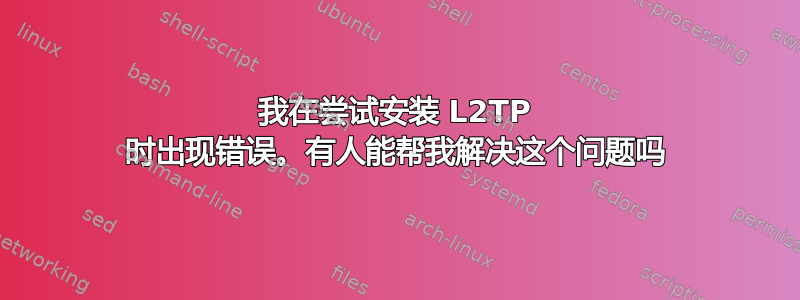
root@t-Aspire-5742:/# sudo ipsec verify
Checking your system to see if IPsec got installed and started correctly:
Version check and ipsec on-path [OK]
Linux Openswan U2.6.37/K3.5.0-42-generic (netkey)
Checking for IPsec support in kernel [OK]
SAref kernel support [N/A]
NETKEY: Testing XFRM related proc values [FAILED]
Please disable /proc/sys/net/ipv4/conf/*/send_redirects
or NETKEY will cause the sending of bogus ICMP redirects! [FAILED]
Please disable /proc/sys/net/ipv4/conf/*/accept_redirects
or NETKEY will accept bogus ICMP redirects [OK]
Checking that pluto is running [OK]
Pluto listening for IKE on udp 500 [OK]
Pluto listening for NAT-T on udp 4500 [OK]
Two or more interfaces found, checking IP forwarding [FAILED]
Checking for 'ip' command [OK]
Checking /bin/sh is not /bin/dash [WARNING]
Checking for 'iptables' command [OK]
Opportunistic Encryption Support [DISABLED]
答案1
您需要禁用发送和接受:
# Disable send redirects
echo 0 > /proc/sys/net/ipv4/conf/all/send_redirects
echo 0 > /proc/sys/net/ipv4/conf/default/send_redirects
echo 0 > /proc/sys/net/ipv4/conf/eth0/send_redirects
echo 0 > /proc/sys/net/ipv4/conf/lo/send_redirects
# Disable accept redirects
echo 0 > /proc/sys/net/ipv4/conf/all/accept_redirects
echo 0 > /proc/sys/net/ipv4/conf/default/accept_redirects
echo 0 > /proc/sys/net/ipv4/conf/eth0/accept_redirects
echo 0 > /proc/sys/net/ipv4/conf/lo/accept_redirects
为了使其在重启时永久生效,请在 sysctl.conf 中放置以下几行
net.ipv4.conf.all.accept_redirects = 0
net.ipv4.conf.all.send_redirects = 0
net.ipv4.conf.eth0.accept_redirects = 0
net.ipv4.conf.eth0.send_redirects = 0
net.ipv4.conf.default.accept_redirects = 0
net.ipv4.conf.default.send_redirects = 0
net.ipv4.conf.lo.accept_redirects = 0
net.ipv4.conf.lo.send_redirects = 0
答案2
请注意,即使对于 root 用户,/proc/sys/net/ipv4/conf/... 文件也是只读的。您应该使用 VPN 配置禁用它。例如,在 OpenSwan 中,您应该执行以下操作:
Prompt> sudo vi /etc/sysctl.conf
net.ipv4.conf.all.accept_redirects = 0
net.ipv4.conf.all.send_redirects = 0
您还可以使用
sudo sysctl stuff.you.want.to.change=newValue
根据评论建议避免重启


