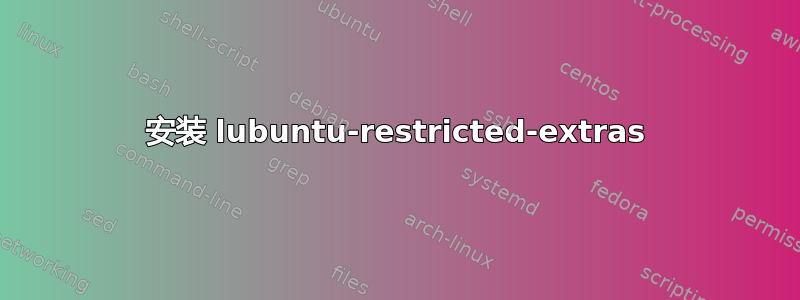
我刚刚安装了 lubuntu 13.10。我正在尝试安装 lubuntu-restricted-extras,以便我可以下载/启用 adobe flash player 或类似程序?(这样我就可以在 youtube 等上观看视频内容)
我读了以下内容:
安装 Lubuntu 时,您有机会勾选一个复选框,以便安装受限制的附加组件,从而实现 MP3/DVD/Flash 播放等功能。如果您忘记了这样做,您仍然可以通过在系统工具下的菜单中打开 Lubuntu 软件中心(版本 12.04 及更高版本)来安装这些软件包。搜索“lubuntu-restricted-extras”,当选择加载时,单击“安装”。
(我尝试过这种方法,但是在 Lubuntu 软件中心搜索时无法找到 lubuntu-restricted-extras(在右上角的搜索框中输入了这个?)
我也尝试通过在 Synaptic 包管理器中输入 - sudo apt-get install lubuntu-restricted-extras 来手动输入......但我不确定我是否正确执行了此操作!
我还读了以下内容 - 我安装了附加功能,现在一切都很好。实际上现在有 lubuntu-restricted-extras。
如果安装插件或 Adobe Flash Player(第一次使用 Linux 操作系统),有人可以举例说明如何正确执行这些步骤吗?
答案1
我不确定你是否按照正确的方式操作,但该包存在:
apt-cache search restricted-extras
kubuntu-restricted-addons - Commonly used restricted packages for Kubuntu
kubuntu-restricted-extras - Commonly used restricted packages for Kubuntu
lubuntu-restricted-addons - Commonly used restricted packages for Lubuntu
lubuntu-restricted-extras - Commonly used restricted packages for Lubuntu
ubuntu-restricted-addons - Commonly used restricted packages for Ubuntu
ubuntu-restricted-extras - Commonly used restricted packages for Ubuntu
xubuntu-restricted-addons - Commonly used restricted packages for Xubuntu
xubuntu-restricted-extras - Commonly used restricted packages for Xubuntu
您可以打开终端并输入sudo apt-get update && sudo apt-get install lubuntu-restricted-extras您的密码即可完成。


