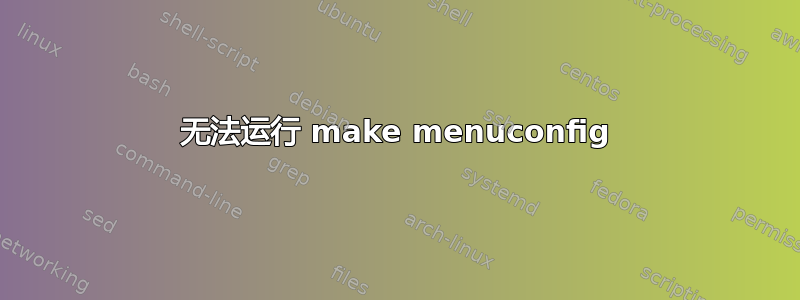
当我使用命令 make menuconfig 时,它会显示
sharath@sharath:~/openwrt$ make menuconfig
Checking 'working-make'... ok.
Checking 'case-sensitive-fs'... ok.
Checking 'getopt'... ok.
Checking 'fileutils'... ok.
Checking 'working-gcc'... ok.
Checking 'working-g++'... failed.
Checking 'ncurses'... failed.
Checking 'zlib'... failed.
Checking 'gawk'... failed.
Checking 'flex'... failed.
Checking 'unzip'... ok.
Checking 'bzip2'... ok.
Checking 'patch'... ok.
Checking 'perl'... ok.
Checking 'python'... ok.
Checking 'wget'... ok.
Checking 'gnutar'... ok.
Checking 'svn'... ok.
Checking 'gnu-find'... ok.
Checking 'getopt-extended'... ok.
Checking 'non-root'... ok.
Build dependency: Please install the GNU C++ Compiler (g++).
Build dependency: Please install ncurses. (Missing libncurses.so or ncurses.h)
Build dependency: Please install zlib. (Missing libz.so or zlib.h)
Build dependency: Please install GNU awk.
Build dependency: Please install flex.
Prerequisite check failed. Use FORCE=1 to override.
make: *** [tmp/.prereq-build] Error 1
我该如何解决这个问题?
答案1
由于缺少依赖项,它失败了。您需要安装以下软件包:
sudo apt-get install gawk zlib1g libncurses5 g++ flex
安装这些包后,您的命令应该可以运行。
答案2
制作 menuconfig 需要您拥有您想要执行的构建所使用的一些数据包的开发人员库。
其中有一个答案: 如何安装 ncurses 头文件?
是的,您可能不需要 ncurses 二进制文件,但您需要它的开发人员库。其余依赖项也类似。
答案3
在 kubuntu 16.04LTS 上,我在编译 openwrt 时遇到了类似的问题,但是没有可以解决 ncurses 特定问题的包:
Build dependency: Please install ncurses. (Missing libncurses.so or ncurses.h)
修复此问题的唯一方法是将以下存储库添加到我的源中:
sudo add-apt-repository "deb http://archive.ubuntu.com/ubuntu $(lsb_release -sc) main universe"
sudo apt-get update
sudo apt-get install libncurses5-dev
答案4
在 kubuntu 16.04LTS 上,@MoonCactus 的回答已经修复了 ncurses 问题,太棒了。
但对于
Build dependency: Please install ncurses. (Missing libncurses.so or ncurses.h)
你可以试试
aptitude install zlib1g-dev
按照系统提示降级
Keep the following packages at their current version:
1) zlib1g-dev [Not Installed]
Accept this solution? [Y/n/q/?] n
The following actions will resolve these dependencies:
Downgrade the following packages:
1) zlib1g [1:1.2.8.dfsg-2ubuntu4.1 (now) -> 1:1.2.8.dfsg-2ubuntu4 (xenial)]
Accept this solution? [Y/n/q/?] y
The following packages will be DOWNGRADED:
zlib1g


